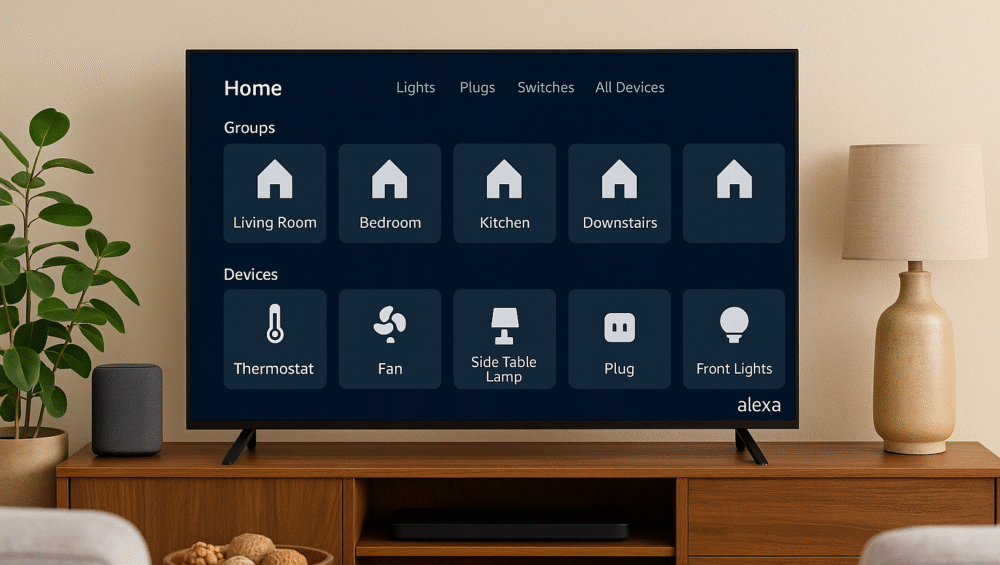The best Alexa built-in TVs are transforming living rooms into central smart home hubs. As smart homes continue to evolve, more devices than ever connect through TVs, making them the centerpiece of automation and entertainment. With Alexa now embedded directly into many smart TVs, your screen can double as a control panel for lighting, security, music, and more.
But which model truly works best as a smart home centerpiece? In this guide, we compare top contenders like the Fire TV Omni QLED, LG OLEDs with ThinQ, and Samsung SmartThings-compatible TVs — all from the perspective of Alexa-first integration and routine readiness.
Benefits of Choosing Alexa TVs
The best Alexa built-in TVs deliver far more than just streaming and entertainment. They act as the central hub of your smart home, combining voice and visual control in one device.
Voice Activation Without an Echo – Control your home hands-free directly from the TV, no extra speaker required.
Visual Smart Home Dashboard – Manage lights, cameras, plugs, and thermostats right on the TV screen.
Routine Automation – Create Alexa routines for scenes like “Movie Night” or “Good Morning” that trigger multiple devices together.
Hub Consolidation – Reduce clutter by replacing separate hubs with a single smart-enabled TV.
✅ With these features, the best Alexa built-in TVs make it easier than ever to streamline entertainment and smart home control in one central device.

Top Alexa TVs for Smart Home Integration
When it comes to choosing the best Alexa built-in TVs, a few models stand out for their ability to serve as both entertainment hubs and smart home controllers.
🔹 1. Amazon Fire TV Omni QLED
Alexa Built-In with far-field microphones for true hands-free use
Native Device Control Panel for lights, thermostats, plugs, and more
Compatible with Alexa Routines right out of the box
Functions like a visual Alexa smart display, similar to an Echo Show
Best For: Renters, new smart home users, and Alexa-focused households
🔹 2. LG OLED (C3 and above) with ThinQ + Alexa
Supports both Google Assistant and Alexa for flexibility
Requires linking the Alexa skill and enabling the ThinQ account
Provides limited voice automation without an Echo device
Best For: Hybrid smart homes running both Alexa and Google ecosystems
🔹 3. Samsung Neo QLED (via SmartThings)
Supports Alexa, SmartThings, and Bixby voice assistants
Requires app-based setup since routines aren’t fully voice-native
Offers limited device control options without additional hubs
Best For: Advanced Samsung ecosystem users already invested in SmartThings
✅ Together, these models represent the best Alexa built-in TVs of 2025, each serving a different type of household — from beginners to power users.
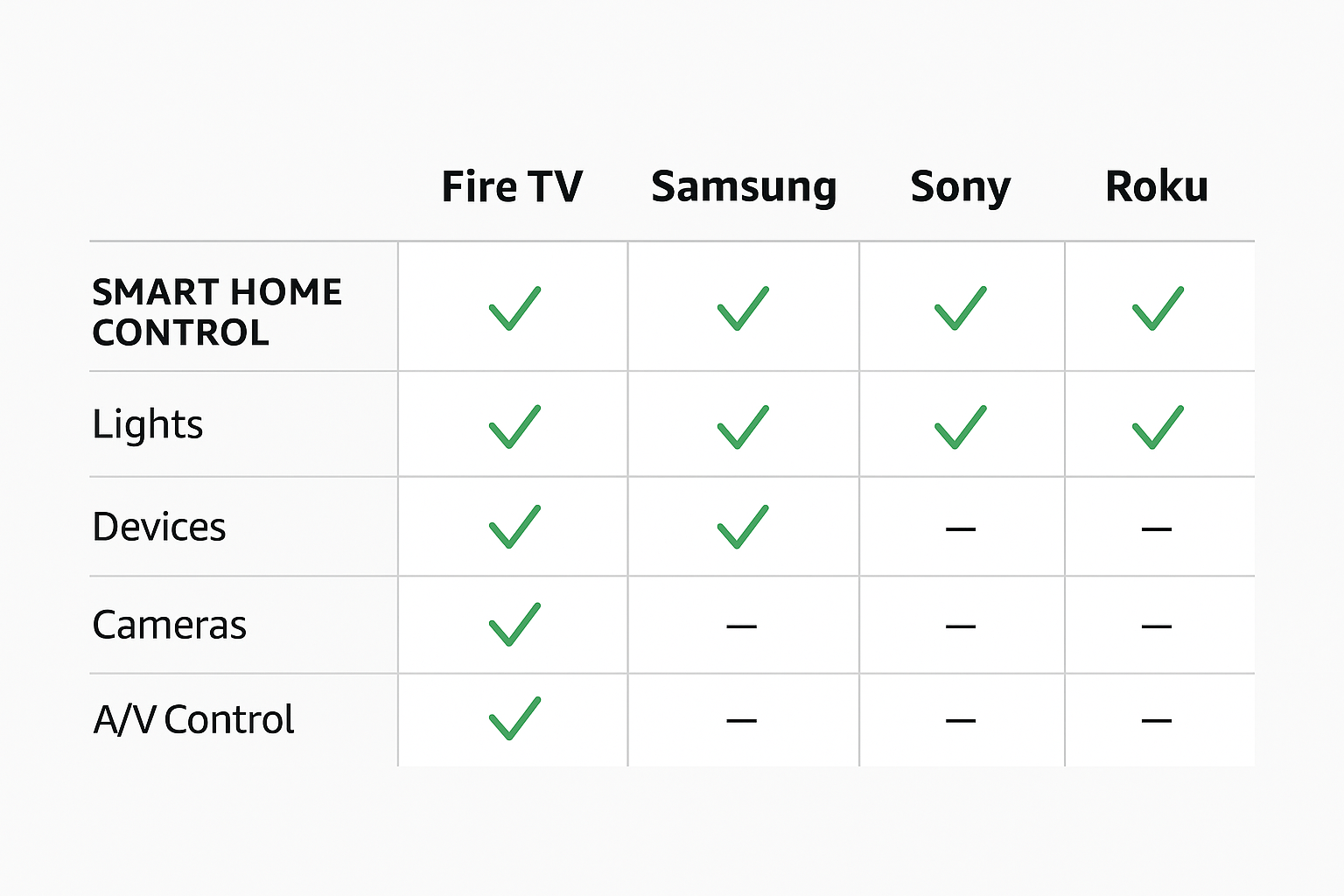
Comparison: Alexa TVs for Smart Home Control
Not all smart TVs deliver the same level of Alexa integration. The table below highlights how the best Alexa built-in TVs handle key smart home devices and routines:
| Device Type | Fire TV Omni QLED | LG OLED w/ Alexa | Samsung QN90C w/ SmartThings |
|---|---|---|---|
| Lights (Hue, TP-Link) | ✅ Visual + Voice Control | ✅ Voice Only | ✅ Requires SmartThings App |
| Thermostats (ecobee, Nest) | ✅ Fully Integrated | ✅ Limited via Alexa Skill | ✅ Needs SmartThings Bridge |
| Smart Plugs | ✅ Dashboard + Voice Control | ✅ Voice Only | ⚠️ Limited UI |
| Cameras (Ring, Blink) | ✅ View Directly on Screen | ⚠️ Requires Alexa Skill | ✅ Works with SmartThings Cam only |
| Scenes + Routines | ✅ Native Alexa Routines | ⚠️ Alexa-Only Routines | ⚠️ SmartThings Routines Only |
✅ Winner for Built-In Simplicity: Fire TV Omni QLED — the most direct and user-friendly choice for anyone looking for the best Alexa built-in TVs with native routine support and a visual dashboard.
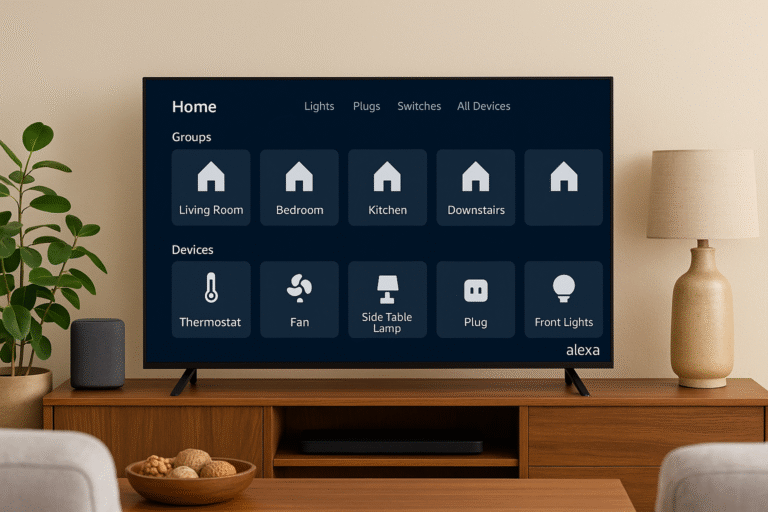
Example Commands for the Best Alexa TVs
With the best Alexa built-in TVs, you can go beyond entertainment and directly control your smart home devices using simple voice commands. Here are a few practical examples:
“Alexa, show me the front door camera.” – Displays your Ring or Blink feed right on the TV screen.
“Alexa, turn off all the lights.” – Instantly powers down connected smart bulbs and plugs.
“Alexa, set thermostat to 72 degrees.” – Adjusts your ecobee or Nest thermostat hands-free.
“Alexa, start Movie Night routine.” – Launches a custom Alexa routine that dims lights, turns on Fire TV, and sets the perfect scene.
✅ Tip: Create room groups in the Alexa app for easier targeting. For example, say “Alexa, turn off the bedroom TV and lights” to control multiple devices in one room at once.
Fire TV Omni QLED vs Echo Show 15: Which Is Better?
When comparing the best Alexa built-in TVs to smart displays, it’s important to weigh screen size, smart home control, and media performance. Below is a side-by-side breakdown:
| Feature | Fire TV Omni QLED | Echo Show 15 |
|---|---|---|
| Screen Size | 43” and larger | 15.6” |
| Smart Home Control | Full Alexa Panel | Full Alexa Panel |
| Media Experience | Full streaming apps | Limited playback capabilities |
| Routine Automation | ✅ Yes | ✅ Yes |
| Hands-Free Voice | ✅ Yes | ✅ Yes |
✅ Verdict: If you already have (or plan to have) a TV in the room, the Fire TV Omni QLED delivers more value with its larger visual interface and complete streaming experience — making it one of the best Alexa built-in TVs for both entertainment and smart home management.
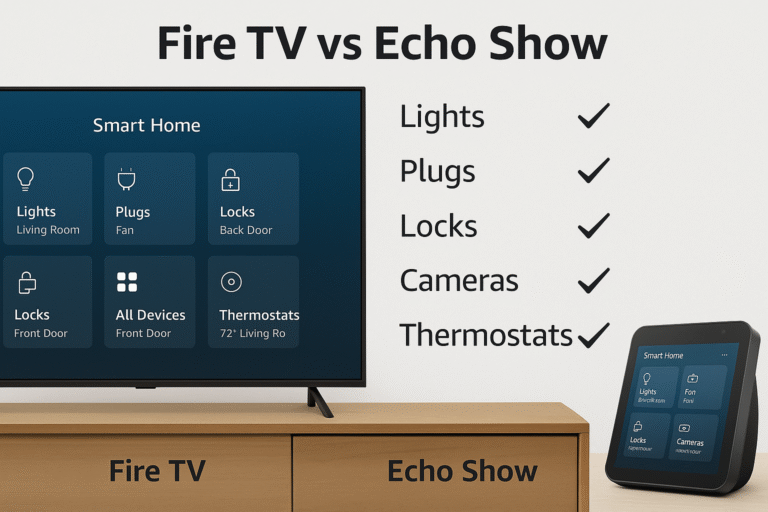
Conclusion: Best Alexa Built-In TVs for 2025
If you’re building a smart home in 2025 and want your TV to serve as a true control center, the Fire TV Omni QLED stands out as the best Alexa built-in TV. With hands-free voice control, native Alexa routines, and a full device dashboard, it removes the need for extra hubs and makes automation seamless.
For those already invested in the LG ThinQ or Samsung SmartThings ecosystems, their TVs do offer Alexa support, but setup is more involved and native voice integrations are more limited.
✅ In short: if you want your TV to double as a smart home command hub, the Fire TV Omni QLED wins on ease of use, ecosystem compatibility, and overall value, making it the clear choice among the best Alexa built-in TVs in 2025.