In the age of wireless everything, wired Ethernet remains the gold standard for stability — especially when streaming in 4K HDR. If you’re tired of buffering or weak Wi-Fi signals, the Roku Ultra (2022) offers a rare and powerful solution: a built-in Ethernet port.
In this guide, we cover the benefits of Ethernet on a streaming box, show how Roku Ultra compares to rivals like Fire TV and Chromecast, and offer setup tips for optimal performance.
Why Choose a Streaming Device with Ethernet?
Wi-Fi is convenient but often inconsistent — especially in homes with multiple users, thick walls, or wireless interference. Ethernet brings:
More consistent download speeds
Reduced buffering and faster start times
Better performance for Dolby Vision and Dolby Atmos
Improved gaming (for cloud-based apps)
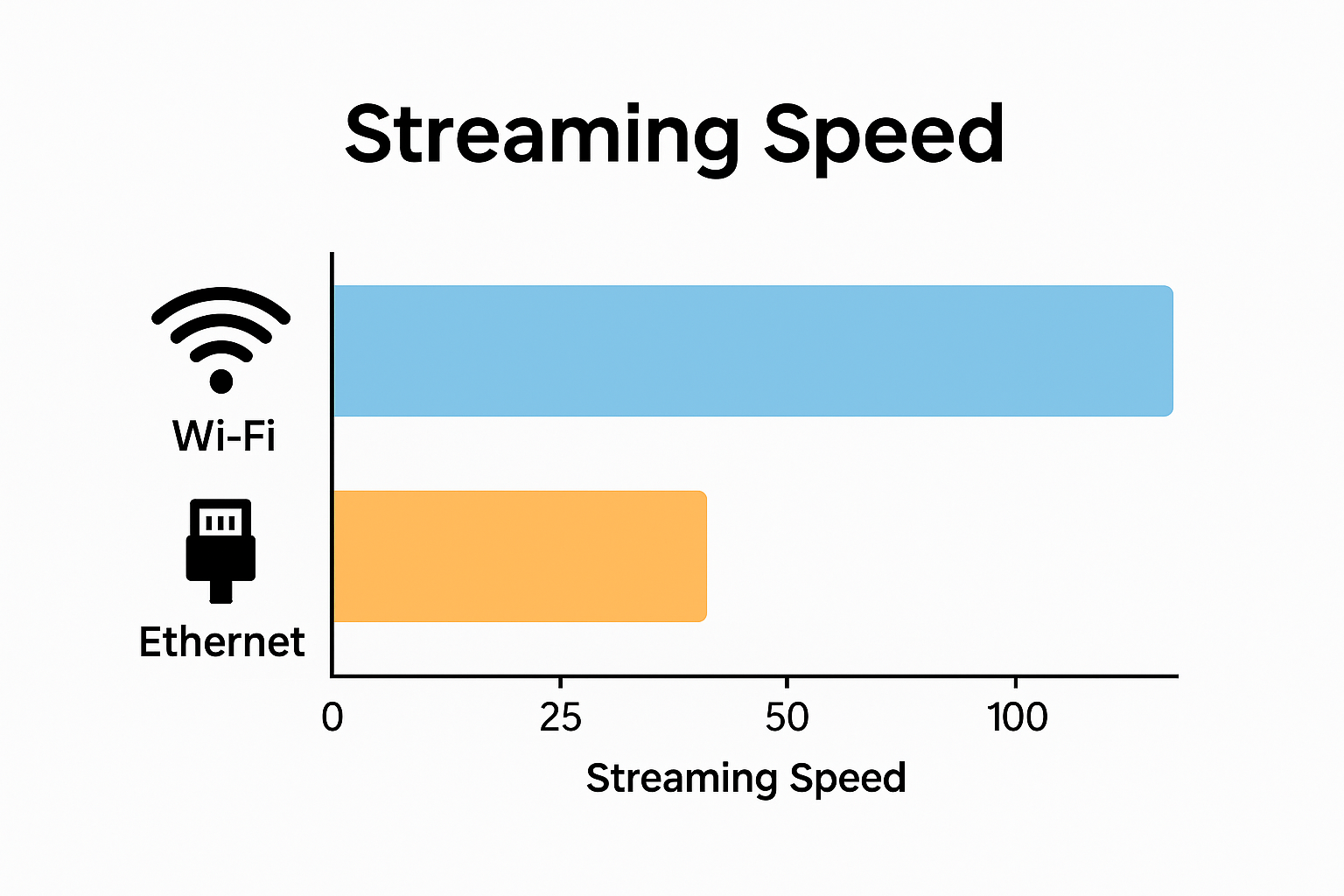
Roku Ultra’s Ethernet Advantage
The Roku Ultra is one of the few mainstream streamers to include native Ethernet, eliminating the need for adapters. Features include:
Full 4K Dolby Vision + HDR10+ support
Dedicated Ethernet LAN port for wired networking
Dual-band Wi-Fi backup in case Ethernet is unavailable
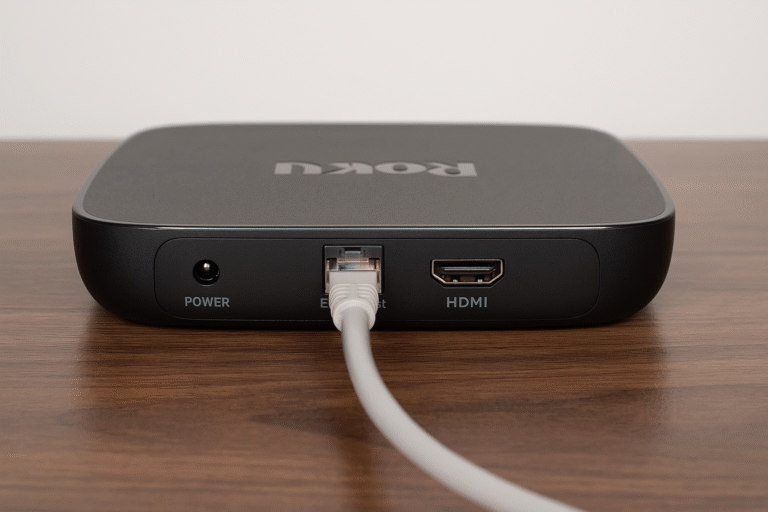
How to Set Up Ethernet on Roku Ultra
Plug an Ethernet cable into the port on the back of the Ultra
Connect the other end to your router or mesh network node
Navigate to Settings > Network > Wired on your Roku device
Roku will auto-configure and test the connection
✅ You’re now using wired internet for buffer-free streaming
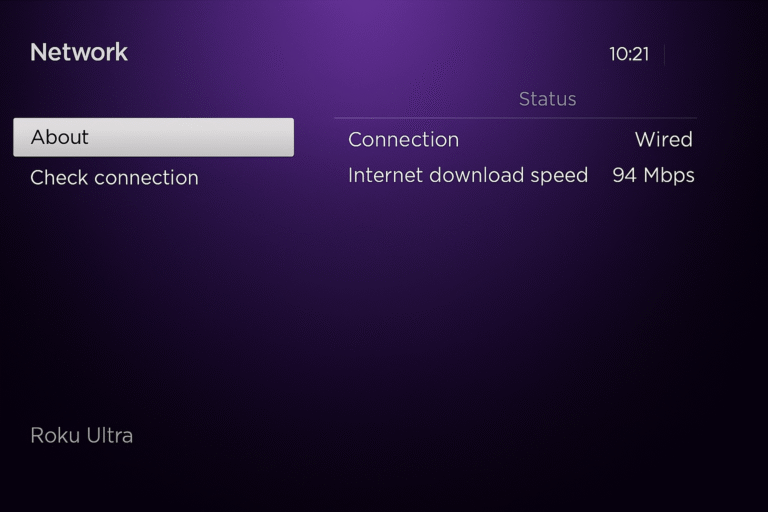
Ethernet Support: Roku vs Fire TV vs Chromecast
| Device | Built-In Ethernet | Optional Adapter | Best Use Case |
| Roku Ultra (2022) | ✅ Yes | ❌ Not needed | Streaming 4K HDR + Atmos |
| Fire TV Cube (3rd Gen) | ❌ No | ✅ Included | Alexa smart home control |
| Chromecast with Google TV | ❌ No | ✅ Sold separately | Google Cast + Android TV apps |
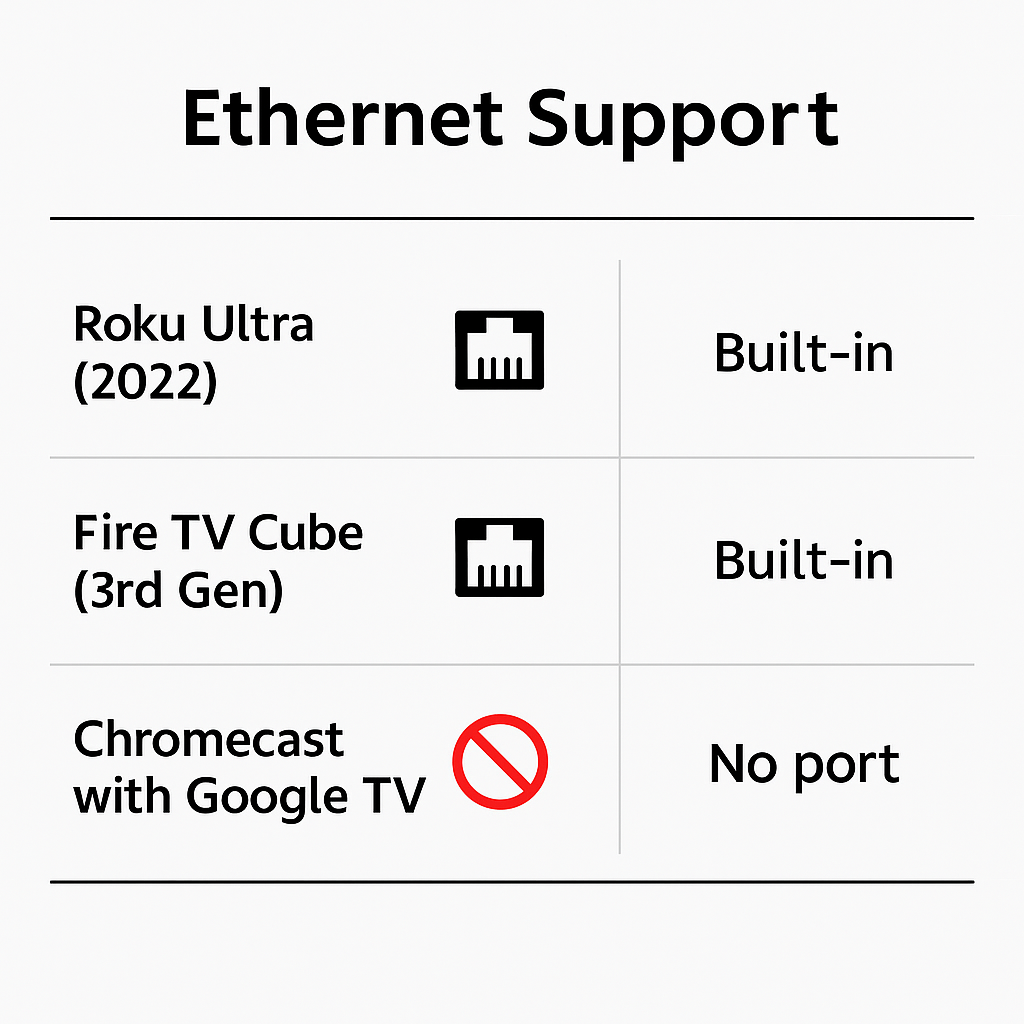
Who Should Use Ethernet on Roku Ultra?
4K Netflix, Disney+ and Apple TV+ users: Stream in max quality without buffering
Smart home users: Avoid network drops when multiple IoT devices compete for Wi-Fi
Gamers: Minimize latency for Stadia, GeForce Now, or Steam Link
Apartments or crowded networks: Get consistent performance even in dense buildings
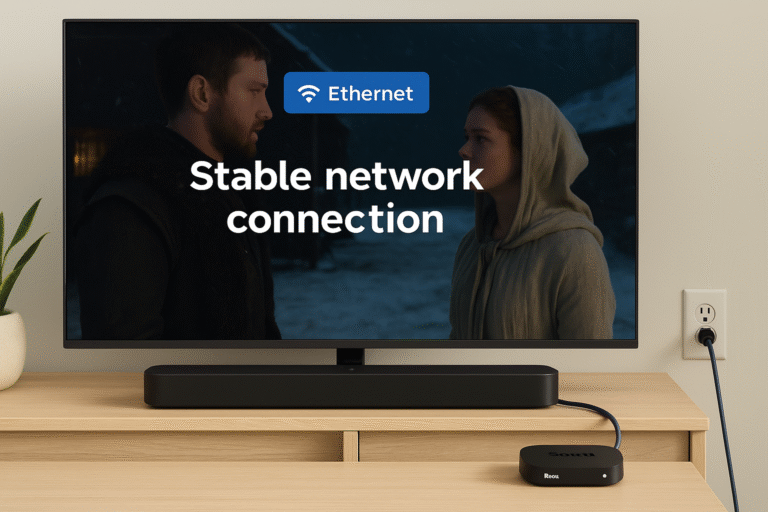
Final Thoughts – Is Ethernet Worth It in 2025?
Yes — if you’re serious about streaming stability, Roku Ultra with Ethernet is a no-brainer. Unlike other streaming sticks that rely on flaky wireless or pricey adapters, Roku Ultra delivers plug-and-play wired performance out of the box.
It’s the best streaming box for those who value performance, stability, and full-featured HDR playback.