Description
Yale Assure Lock SL – Keyless Touchscreen Smart Lock with Z-Wave Plus – Smart Home Maven
Product Description
Step into smarter, keyless home entry with the Yale Assure Lock SL with Z-Wave Plus. Engineered for modern homeowners who value both convenience and security, this deadbolt lock features a completely key-free design with a sleek, backlit touchscreen keypad.
Thanks to Z-Wave Plus technology, the Assure Lock SL connects to your Z-Wave-compatible smart home system, allowing remote access, voice control, and real-time notifications through your home automation app. With support for multiple unique entry codes, you can give access to family, friends, and guests — no key copies needed.
It’s ideal for those seeking a minimalist, tamper-proof solution without compromising on functionality or smart home integration.
Key Features
-
Key-Free Touchscreen – No more keys to lose, forget, or copy.
-
Z-Wave Plus Compatible – Works with SmartThings, Ring Alarm, Wink, and more.
-
Remote Access – Lock/unlock from anywhere with connected Z-Wave hub.
-
Voice Control Ready – Use Amazon Alexa, Google Assistant (via hub).
-
Tamper-Proof Design – Motorized deadbolt and secure build.
-
Custom User Codes – Set unique codes for guests, family, or cleaners.
-
Low Battery Alerts – Smart alerts let you know when to change batteries.
-
Back-Up Entry – 9V battery terminal allows emergency power.
Specifications
| Feature | Details |
|---|---|
| Model | Yale Assure Lock SL (YRD256) |
| Finish Options | Satin Nickel, Black Suede, Oil Rubbed Bronze |
| Power Source | 4 AA Batteries (Included) |
| Smart Tech | Z-Wave Plus |
| Connectivity | Requires Z-Wave Hub for Remote Access |
| Voice Assistants | Amazon Alexa, Google Assistant (via hub) |
| Door Compatibility | Standard 1-3/8″ to 2-1/4″ thickness |
| Keypad Type | Touchscreen (capacitive) |
| Emergency Entry | 9V battery terminal |
| App Support | Varies by hub (SmartThings, Ring, Wink, etc.) |
“Works With” Compatibility
-
SmartThings
-
Ring Alarm
-
Wink
-
Hubitat
-
Amazon Alexa (via hub)
-
Google Assistant (via hub)
-
Apple HomeKit (only with alternate model)
-
Wi-Fi (without additional module)
Setup + Maintenance Guide
Setup Instructions:
-
Remove old deadbolt and install Yale Assure Lock SL using included hardware.
-
Install 4 AA batteries and follow on-screen prompts to set up master code.
-
Pair the lock with your Z-Wave Plus smart home hub.
-
Customize user codes and permissions in your smart home app.
-
Test lock/unlock remotely and locally.
Maintenance Tips:
-
Replace batteries every 6–9 months or when prompted.
-
Keep keypad clean and dry for best performance.
-
Test 9V emergency backup functionality periodically.
-
Check for firmware updates via your smart hub app.



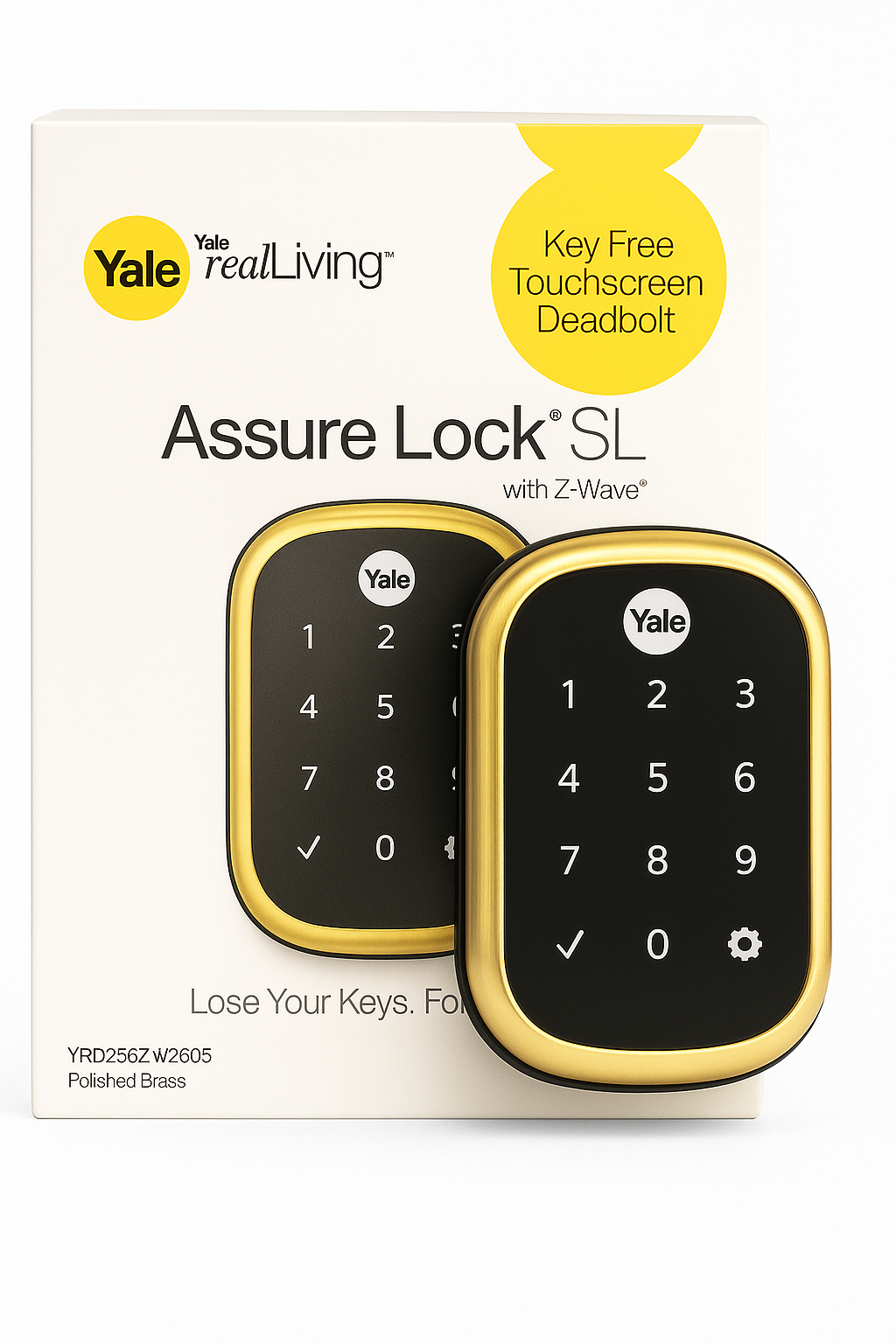
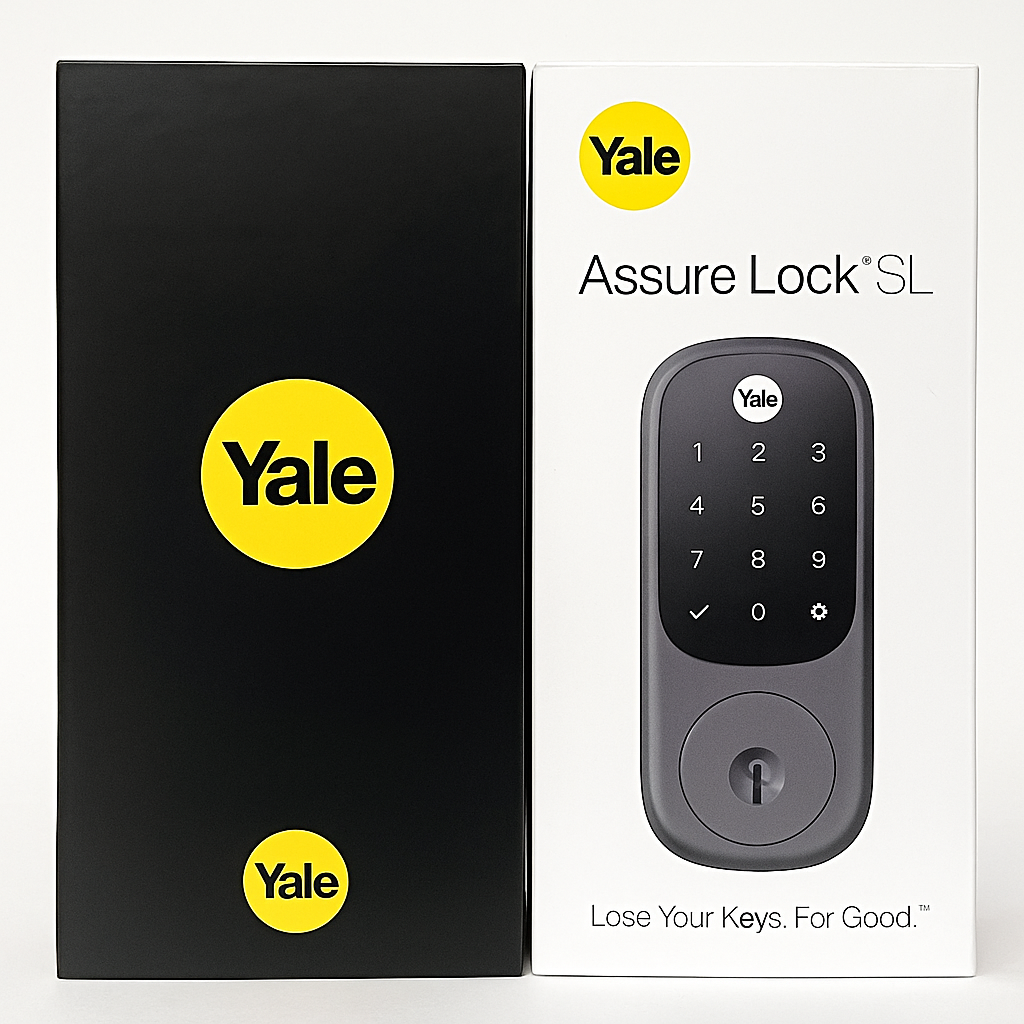






Reviews
There are no reviews yet.