Description
Vine Smart Wi-Fi Thermostat – Energy Saving Touchscreen Thermostat with App & Voice Control – Smart Home Maven
Product Description
The Vine Smart Wi-Fi Thermostat redefines how you interact with home comfort. With its sleek touchscreen display, this thermostat lets you control temperatures with the swipe of a finger—or your voice. Compatible with most HVAC systems, it allows for fully customizable 7-day scheduling, remote app control via iOS and Android, and smart learning to optimize energy savings.
Its bold and modern interface displays temperature, humidity, heating/cooling status, and scheduling in a user-friendly layout. Whether you’re at home or away, Vine’s cloud connectivity ensures your home is always at the right temperature without wasteful energy use.
Designed for effortless integration with Amazon Alexa and Google Assistant, the Vine thermostat gives you full command over your environment using simple voice commands.
Key Features
-
Full Color 3.5″ Touchscreen Display – Clean, intuitive control panel
-
Wi-Fi Connectivity – Control temperature remotely via the Vine app
-
Smart Scheduling – 7-day programmable settings with daily variations
-
Voice Assistant Compatibility – Works with Amazon Alexa & Google Assistant
-
Humidity Detection – Tracks indoor humidity levels in real-time
-
Energy Saving Mode – Adjusts usage for optimal savings
-
Auto Home/Away Mode – Learns patterns to reduce unnecessary heating/cooling
-
Easy Installation – Simple DIY setup with step-by-step guide
-
System Compatibility – Works with most 24V systems (gas, oil, electric)
Specifications
-
Display: 3.5″ Touchscreen, Full Color
-
Connectivity: 2.4GHz Wi-Fi
-
Mobile App: Vine Thermostat App (iOS & Android)
-
Power Source: C-wire required
-
Voltage: 24V HVAC systems only
-
Temperature Range: 41°F to 95°F (5°C to 35°C)
-
Operating Humidity: 5% to 95% RH (non-condensing)
-
Dimensions: 3.35 x 3.35 x 0.7 inches
-
Weight: 0.35 lbs
-
Certifications: FCC, ETL Listed
-
Warranty: 2 Years
“Works With” Compatibility
-
Amazon Alexa
-
Google Assistant
-
Vine App (iOS & Android)
-
Works with 95% of standard HVAC systems (C-wire required)
Setup + Maintenance Guide
Installation Steps:
-
Turn off power to your existing thermostat and HVAC system.
-
Remove the old unit and label wires using the included tags.
-
Install the Vine thermostat baseplate and connect wires.
-
Snap on the thermostat and power your system back on.
-
Connect to Wi-Fi using the Vine app and follow on-screen setup prompts.
Maintenance Tips:
-
Keep firmware updated via the Vine app for security and new features.
-
Clean the screen gently with a microfiber cloth.
-
Check monthly usage reports for insights on energy savings.
-
Test Wi-Fi signal occasionally to ensure strong connection.





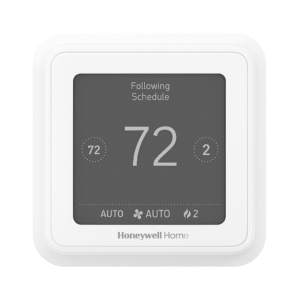
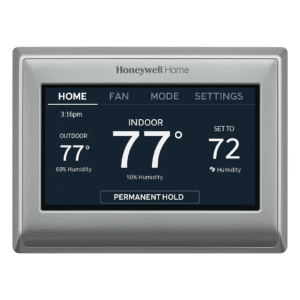




Reviews
There are no reviews yet.