Description
Samsung SmartThings Hub (v3) – Zigbee, Z-Wave & Wi-Fi Smart Home Controller – Smart Home Maven
Product Description:
The Samsung SmartThings Hub (v3) is a flexible and user-friendly smart home controller that brings together your Z-Wave, Zigbee, and Wi-Fi devices into one app for centralized control and automation. With support for over 5,000 compatible products, this hub lets you create custom routines, automate your daily tasks, and respond to changes in your home environment instantly.
Whether you’re looking to manage lights, locks, sensors, thermostats, or appliances, the SmartThings Hub helps you unify everything into a single system using the SmartThings app or voice control via Alexa and Google Assistant.
With its Wi-Fi connectivity, it doesn’t need to be tethered to your router, making it easy to place it wherever it delivers the best signal to your devices. It’s ideal for both beginners and power users looking to expand their smart home setup.
Key Features:
-
Multi-Protocol Support: Works with Zigbee, Z-Wave, and Wi-Fi devices
-
SmartThings App Control: Organize devices by room and automate routines
-
Voice Assistant Integration: Works with Alexa and Google Assistant
-
Wi-Fi & Ethernet Connectivity: Place hub wherever it’s most convenient
-
Supports 5,000+ Devices: Works with leading brands like Philips Hue, Ring, Yale, and Ecobee
-
Secure Cloud and Local Processing: Fast automation with reliable operation
-
Smart Automations & Scenes: Create schedules and responses for lights, sensors, and more
Specifications:
-
Brand: Samsung
-
Model: SmartThings Hub v3
-
Protocols Supported: Zigbee, Z-Wave, Wi-Fi
-
Connectivity: Wi-Fi (2.4GHz only), Ethernet
-
App Compatibility: SmartThings App (iOS & Android)
-
Power Supply: USB power adapter (included)
-
Voice Assistants: Alexa, Google Assistant
-
Max Devices: 100+ directly connected, thousands via cloud
Works With:
-
Amazon Alexa
-
Google Assistant
-
Z-Wave & Zigbee Devices: Yale, Kwikset, GE, Aeotec, Sengled, etc.
-
Wi-Fi Devices: Nest, Arlo, Ring, Ecobee, LIFX (via cloud)
-
IFTTT, SmartThings-compatible apps & services
Installation:
-
Plug in hub via USB and connect to Wi-Fi or Ethernet
-
Open SmartThings app and follow pairing instructions
-
Add devices by selecting type or scanning QR codes
-
Set up rooms, groups, automations, and scenes
Tips for Use:
-
Use geolocation to automate routines when you arrive/leave
-
Combine sensors with automations for security or energy savings
-
Use “SmartThings Edge” drivers (2024 update) for improved local automation




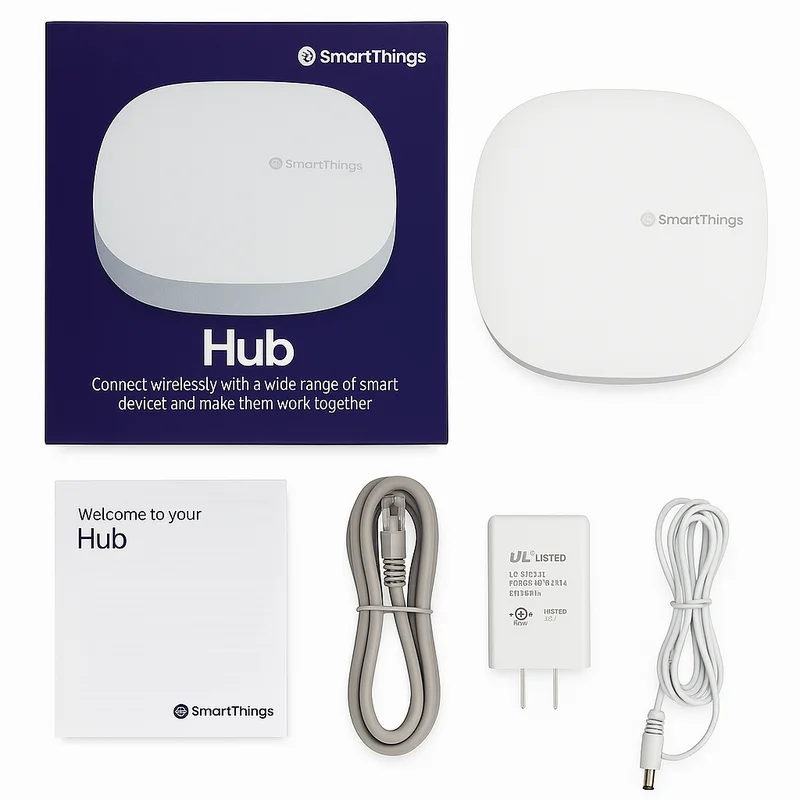






Reviews
There are no reviews yet.