Description
Nanoleaf Light Panels Smarter Kit – Modular RGB LED Panels with App & Voice Control for Smart Homes – Smart Home Maven
Product Description:
The Nanoleaf Light Panels Smarter Kit is a revolutionary lighting system that combines smart home integration with stunning customizable design. This kit includes modular triangular RGB LED panels that you can arrange in endless shapes to match your aesthetic or mood.
With over 16 million colors, dynamic motion scenes, and music synchronization, these panels bring interactivity and immersion to your space. The Nanoleaf App allows intuitive setup, customization, and scheduling, while voice assistant support for Amazon Alexa, Google Assistant, Apple HomeKit, and IFTTT enables hands-free control.
Perfect for gamers, creators, and design enthusiasts, the Nanoleaf Light Panels Smarter Kit makes your wall more than a surface – it becomes a smart, colorful centerpiece.
Key Features:
-
Modular Design – Triangular panels snap together in custom layouts
-
16M+ Colors – Choose from static hues or animated scenes
-
Music Visualizer – Syncs to music for immersive audio-visual effects
-
Smart App Control – Set schedules, brightness, scenes via Nanoleaf App
-
Touch Control – Interactive touch-sensitive lighting
-
Voice Assistant Compatibility – Works with Alexa, Google Assistant, and Siri
-
No Hub Required – Direct Wi-Fi connection
Specifications:
-
Product: Nanoleaf Light Panels Smarter Kit
-
Panel Count: 9 RGB LED panels (expandable)
-
Brightness: 100 lumens per panel
-
Colors: 16.7 million (RGBW)
-
Connectivity: 2.4GHz Wi-Fi (802.11 b/g/n)
-
App Support: Nanoleaf App (iOS/Android)
-
Dimensions: Each panel – 8.25″ x 7.13″ x 0.39″
-
Power Supply: 42W
-
Mounting: Included double-sided mounting tape and linkers
-
Lifetime: ~25,000 hours
“Works With” Compatibility:
-
Amazon Alexa
-
Google Assistant
-
Apple HomeKit
-
IFTTT
-
SmartThings
-
Razer Chroma (for gamers)
Setup + Maintenance Guide:
Installation Steps:
-
Plan your layout with the included stencils or the Nanoleaf Layout Assistant.
-
Connect panels using linkers and secure with double-sided mounts.
-
Plug into the power source.
-
Download the Nanoleaf App and follow setup instructions.
-
Pair with your voice assistant or smart home platform.
Maintenance Tips:
-
Clean panels gently with a microfiber cloth.
-
Avoid excessive bending when relocating.
-
Use only original Nanoleaf accessories for expansion.
-
Update firmware through the app for latest features.










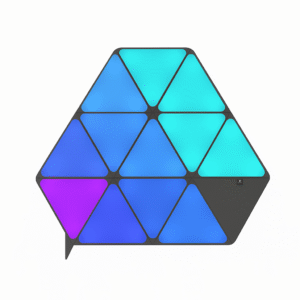
Reviews
There are no reviews yet.