Description
Kasa Smart Light Bulb (KL110) by TP-Link – Dimmable Wi-Fi LED Bulb, No Hub Required – Smart Home Maven
Product Description:
The Kasa Smart Light Bulb (KL110) by TP-Link brings intuitive lighting control into your home. With dimmable brightness, voice control, and remote app management, you can personalize the atmosphere in any room effortlessly.
Set the perfect mood from anywhere using the Kasa Smart App, or control the bulb hands-free with Amazon Alexa or Google Assistant. With no hub required, installation is quick and easy—simply screw in the bulb, connect to Wi-Fi, and you’re ready to go.
The KL110 is not just smart; it’s energy-efficient and long-lasting, offering seamless integration into routines and scenes to match your daily life. Ideal for bedrooms, living rooms, or reading nooks, it puts full lighting control at your fingertips.
Key Features:
-
Dimmable Light – Adjust brightness from 1% to 100%
-
No Hub Required – Direct Wi-Fi connection
-
Voice Control with Alexa & Google Assistant
-
Remote Access via the Kasa Smart App
-
Scheduling & Timer Support
-
Soft White (2700K) lighting for a cozy ambiance
-
Energy Efficient Design
-
Compatible with IFTTT for automation routines
Specifications:
-
Model: KL110
-
Brightness: 800 Lumens (equivalent to 60W incandescent)
-
Color Temperature: 2700K (Soft White)
-
Dimmable: Yes (1%–100%)
-
Connectivity: Wi-Fi (2.4GHz only)
-
Voltage: 120V
-
Base Type: E26
-
Power Consumption: 9W
-
Lifespan: 25,000 hours
-
App Support: Kasa Smart (iOS & Android)
“Works With” Compatibility:
-
Amazon Alexa
-
Google Assistant
-
Microsoft Cortana
-
IFTTT
-
Kasa Smart App
-
Android & iOS Devices
Setup + Maintenance Guide:
Setup Instructions:
-
Screw in the Kasa Smart Bulb into a standard E26 socket.
-
Download the Kasa Smart App.
-
Follow the in-app instructions to connect the bulb to your Wi-Fi.
-
Pair with Alexa or Google Assistant for voice control.
-
Set brightness, timers, and scenes as desired.
Maintenance Tips:
-
Use indoors in dry environments only.
-
Avoid frequent power cycling for longer lifespan.
-
Update firmware regularly through the app.
-
Clean gently with a dry cloth—do not use water or solvents.



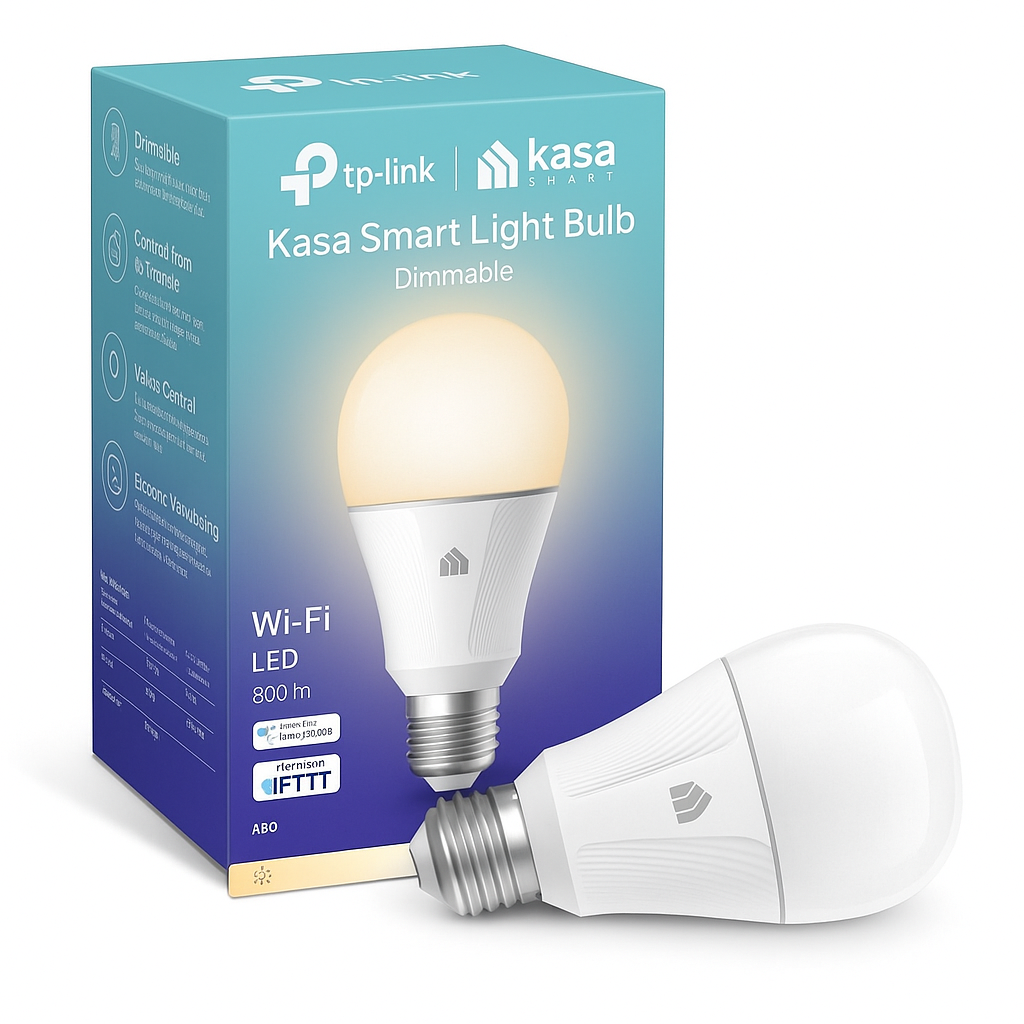






Reviews
There are no reviews yet.