Description
Google Nest Hub Max – Smart Display with Google Assistant, Camera & Home Control Hub – Smart Home Maven
Product Description
The Google Nest Hub Max is the ultimate smart display that brings together convenience, entertainment, and security in one sleek device. With its 10-inch HD touchscreen, built-in Nest Cam, and Google Assistant integration, the Nest Hub Max lets you video chat with family, watch YouTube or Netflix, control smart home devices, and monitor your home — all with your voice or a simple touch.
The built-in camera supports Face Match, ensuring personalized information, calendar, and recommendations for each household member. Its stereo speakers and 3″ subwoofer deliver impressive, room-filling sound perfect for music or video playback. Plus, the device can function as a Nest security camera, letting you stream live video to your phone when you’re away.
Designed with privacy in mind, the Nest Hub Max features a camera/mic switch to physically disconnect both for peace of mind. It’s not just a smart display—it’s your home’s new command center.
Key Features
-
10” HD Touchscreen – Bright and responsive display for content and smart controls.
-
Built-in Nest Cam – Check in on home anytime via the Google Home app.
-
Google Duo Video Calling – High-quality calls with auto-framing.
-
Face Match Technology – Personalized results for multiple users.
-
Premium Audio – Dual stereo speakers + rear-facing subwoofer.
-
Voice-Activated with Google Assistant – Control lights, locks, thermostats, and more.
Specifications
| Feature | Details |
|---|---|
| Display | 10” HD Touchscreen |
| Camera | 6.5MP Nest Cam, auto-framing, video calls |
| Speakers | 2 x 18mm tweeters, 75mm woofer |
| Connectivity | Wi-Fi 802.11ac, Bluetooth 5.0 |
| Voice Assistant | Google Assistant |
| Dimensions | 9.85” x 7.19” x 3.99” |
| Weight | 2.9 lbs |
| Power Adapter | 30W, included |
“Works With” Compatibility
-
Google Assistant-enabled devices
-
Nest Thermostats and Cameras
-
Philips Hue, TP-Link, LIFX smart lights
-
Chromecast and Google TV
-
Smart plugs and security systems
-
Google Duo and Zoom video calling
Setup Instructions:
-
Plug in the Nest Hub Max and download the Google Home app.
-
Follow the in-app instructions to connect the device to Wi-Fi and your Google Account.
-
Enable features like Face Match and Voice Match for personalization.
-
Connect compatible smart home devices through the app.
Maintenance Tips:
-
Clean the screen with a soft microfiber cloth.
-
Update firmware automatically via Wi-Fi.
-
Review and manage device privacy settings in the Google Home app.
-
Periodically check the Google Home app for new features and integrations.







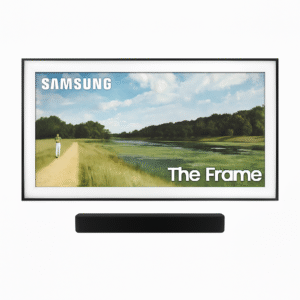



Reviews
There are no reviews yet.