Description
Google Chromecast with Google TV – 4K HDR Streaming & Voice Remote
Description
Elevate your home entertainment with Google Chromecast with Google TV, a compact streaming dongle that supports stunning 4K Ultra HD, HDR10+, HDR10, and Dolby Vision formats. Its intuitive Google TV interface organizes shows and movies into tailored recommendations across apps like Netflix, YouTube, Disney+, Prime Video, and more.
The included voice remote with Google Assistant enables hands-free control—search content, adjust volume, navigate smart home devices, ask questions, or control playback with ease. Chromecast allows seamless casting from Android/iOS devices, and supports Bluetooth for headphones or speakers. Its dual-band Wi-Fi connectivity and fast processor ensure smooth, buffer-free streaming in a compact, travel-ready design.
Key Features
-
4K Ultra HD streaming with Dolby Vision, HDR10+, HDR10
-
Google TV interface with personalized recommendations
-
Voice remote equipped with Google Assistant
-
Support for casting from Android, iOS, and Chrome browser
-
Dual-band Wi‑Fi for efficient and stable performance
-
Bluetooth support for wireless audio
-
Portable dongle design—plug into HDMI and go
-
Integration with smart home devices via Google Assistant
Specifications
| Feature | Details |
|---|---|
| Video Output | 4K Ultra HD up to 60 fps |
| HDR Formats | Dolby Vision, HDR10+, HDR10 |
| Audio Formats | Dolby Digital Plus, Dolby Atmos passthrough |
| Processor | Quad-core |
| Connectivity | HDMI, Dual-band Wi‑Fi, Bluetooth |
| Voice Assistant | Google Assistant via remote |
| Remote Battery Life | Approx. 6 months (2× AAA) |
| Supported Apps | Netflix, YouTube, Disney+, Prime Video, etc. |
| Device Dimensions | ~4.1″ × 1.5″ × 0.6″ |
| Weight | ~1.6 oz |
“Works With” Compatibility
-
4K HDR TVs with HDMI input
-
Android and iOS mobile devices (for casting)
-
Bluetooth headphones and speakers
-
Wi‑Fi networks (2.4/5 GHz)
-
Voice control for smart home devices via Google Assistant
-
Streaming apps including Netflix, Hulu, and YouTube
-
Chromecast-supported website casting via Chrome browser
Setup + Maintenance Guide
Setup Steps
-
Plug Chromecast into your TV’s HDMI port.
-
Connect the included USB power cable to a wall adapter or TV USB port.
-
Insert batteries into the voice remote.
-
Switch your TV to the Chromecast input.
-
Follow on-screen prompts to connect to Wi‑Fi and link to a Google account.
-
Position in optimal Wi‑Fi range for performance.
-
Use voice remote or casting to start streaming.
Maintenance Tips
-
Keep the device updated via Settings → System → System update.
-
Reboot occasionally to maintain smooth performance.
-
Keep dongle clear of dust and ensure adequate ventilation.
-
Use casting feature for wireless screen sharing.
-
Use voice remote for smart home and entertainment control.










Duc Pham –
I am 6 feet tall and 220 lbs. This shirt fit me perfectly in the chest and shoulders. My only complaint is that it is so long! I like to wear polo shirts untucked. This shirt goes completely past my rear end. If I wore it with ordinary shorts, you probably wouldnt be able to see the shorts at all – completely hidden by the shirt. It needs to be 4 to 5 inches shorter in terms of length to suit me. I have many RL polo shirts, and this one is by far the longest. I dont understand why.
Kenneth R. Myers –
The shirt was not the fabric I believed it to be. It says Classic Fit but was made like the older versions, not the soft cotton like my others. I don’t understand how the labels are the same but a completely different shirt. Oh well, stuck with it now.
Mike Addington –
Real authentic genuine quality however it fit me like an XL size when In fact Im L. Beware
Ervin Arlington –
The Ralph Lauren quaility is here in abundance. My husband always says that the Lauren polos fit better and last longer than any other brand.I love the new \”heathered\” color and the price is always excellent through shop
Patrick M. Newman –
My son loved this Jacket for his Senior Prom… He got sooo many compliments! He is slim build 5’11 and 150lbs … I ordered a large … it was a little big … but it was fine!