Description
Facebook Portal+ Smart Video Display with Alexa – Ultimate Smart Home Communication Hub – Smart Home Maven
Product Description
The Facebook Portal+ is more than just a smart display—it’s your home’s personal command center for video calls, smart home control, and entertainment. With a large 15.6″ rotating HD screen and an AI-powered Smart Camera that follows your movement, the Portal+ ensures you stay perfectly framed during every call. Alexa integration means you can control your lights, locks, music, and more—hands-free. Whether it’s keeping in touch with family via Messenger or WhatsApp, attending meetings with Zoom, or streaming music and photos, the Portal+ is a stunning blend of productivity, fun, and smart home convenience.
Designed for privacy and security, it features a built-in camera cover and microphone disable switch, giving you full control over your environment.
Key Features
-
15.6” HD Display: Immersive video calls and content viewing in high resolution.
-
Smart Camera: AI tracks and zooms to keep you perfectly framed.
-
Alexa Built-In: Voice control smart home devices, play music, check weather, and more.
-
Multi-Platform Calling: Supports Messenger, WhatsApp, Zoom, Microsoft Teams, and more.
-
Privacy First: Camera cover and mic disable switch for peace of mind.
-
Photo Frame Mode: Display your favorite memories with Facebook or Instagram photos.
-
High-Fidelity Audio: Crisp, rich sound for calls, music, and videos.
-
Rotating Screen: Portrait and landscape modes adapt to your needs.
Specifications
| Feature | Details |
|---|---|
| Display | 15.6” HD touch screen (1920 x 1080) |
| Camera | 12MP Smart Camera with 131° FOV |
| Audio | 4-Mic Array, Full-range Speakers |
| Processor | Qualcomm Snapdragon 805 |
| Connectivity | Wi-Fi, Bluetooth |
| OS | Android-based Portal OS |
| Dimensions | 14.03” x 5.25” x 10.75” |
| Power Supply | AC Adapter included |
“Works With” Compatibility
-
Amazon Alexa
-
Messenger
-
WhatsApp
-
Zoom
-
Microsoft Teams
-
Spotify, Pandora, iHeartRadio
-
SmartThings (via Alexa routines)
Setup Instructions:
-
Plug in the Portal+ and follow on-screen setup prompts.
-
Connect to Wi-Fi and sign in with your Facebook or WhatsApp account.
-
Enable Alexa by linking your Amazon account.
-
Customize your contacts, calendar, and favorite apps.
Maintenance Tips:
-
Keep software updated via Settings > About > Updates.
-
Clean the screen gently with a microfiber cloth—no chemicals.
-
Close camera cover when not in use for privacy.
-
Restart occasionally to clear cache and enhance performance.











Reviews
There are no reviews yet.