Description
Bose Smart Soundbar 600 – Compact Dolby Atmos Soundbar with TrueSpace & Voice Control
Description
The Bose Smart Soundbar 600 is a sleek, high-performance Dolby Atmos soundbar engineered to deliver immersive audio from a compact design. Equipped with two up-firing drivers and Bose’s exclusive TrueSpace processing, it creates realistic overhead sound effects even from stereo sources.
Designed for a modern smart home, it supports streaming via Wi‑Fi (AirPlay 2, Spotify Connect, Chromecast) and Bluetooth, and includes built-in Amazon Alexa and Google Assistant support for hands-free control. With room-matching spatial audio and voice-enabled TV control via Voice4Video, it’s a top-tier solution for compact yet cinematic home theatre setups.
Key Features
-
Dolby Atmos with real upward-firing drivers for overhead effects
-
Bose TrueSpace up-mixing for non-Atmos content
-
Built-in Alexa and Google Assistant voice control
-
Multi-source streaming: Wi‑Fi, AirPlay 2, Spotify Connect, Chromecast, Bluetooth
-
Voice4Video for controlling TV & set-top box
-
Bose SimpleSync & Personal Surround support via earbuds/headphones
-
Compact dimensions: ~27.3″ × 2.2″ × 4.1″
-
HDMI eARC + optical input; includes remote and cables
Specifications
| Feature | Details |
|---|---|
| Channels | 3.0.2 (5 transducers incl. upward drivers) |
| Dimensions (W×H×D) | 27.3″ × 2.2″ × 4.1″ |
| Weight | ~6.9 lbs |
| Audio Formats | Dolby Atmos; TrueSpace up-mixing |
| Connectivity | HDMI eARC, Optical, Wi‑Fi, Bluetooth, AirPlay 2, Chromecast, Spotify Connect |
| Voice Control | Amazon Alexa, Google Assistant |
| Included in Box | Soundbar, HDMI & optical cables, remote, power cord |
| Expandability | Add optional Bose bass module, surround speakers, Ultra Open Earbuds |
“Works With” Compatibility
-
Amazon Alexa & Google Assistant
-
Apple AirPlay 2, Spotify Connect, Chromecast
-
Voice4Video-compatible TVs & set-top boxes
-
Bose SimpleSync speakers & headphones
-
Bose Bass Module & surround speakers
-
HDMI eARC/ARC-enabled TVs
Setup + Maintenance Guide
Setup Steps
-
Place the soundbar under your TV or mount it using optional brackets.
-
Connect via HDMI eARC or optical cable (included).
-
Power up and launch the Bose Music app.
-
Follow app instructions to connect Wi‑Fi and configure voice assistants.
-
Enable Voice4Video in-app for TV controls.
-
Pair mobile devices or stream via AirPlay 2, Bluetooth, Spotify or Chromecast.
-
For surround setup, link Bose bass module, surround speakers, or Ultra Open Earbuds.
Maintenance Tips
-
Update firmware regularly via Bose Music app.
-
Dust with a microfiber cloth; avoid liquids.
-
Address occasional reconnection issues for add-ons via app.
-
Restart the soundbar if streaming issues occur.




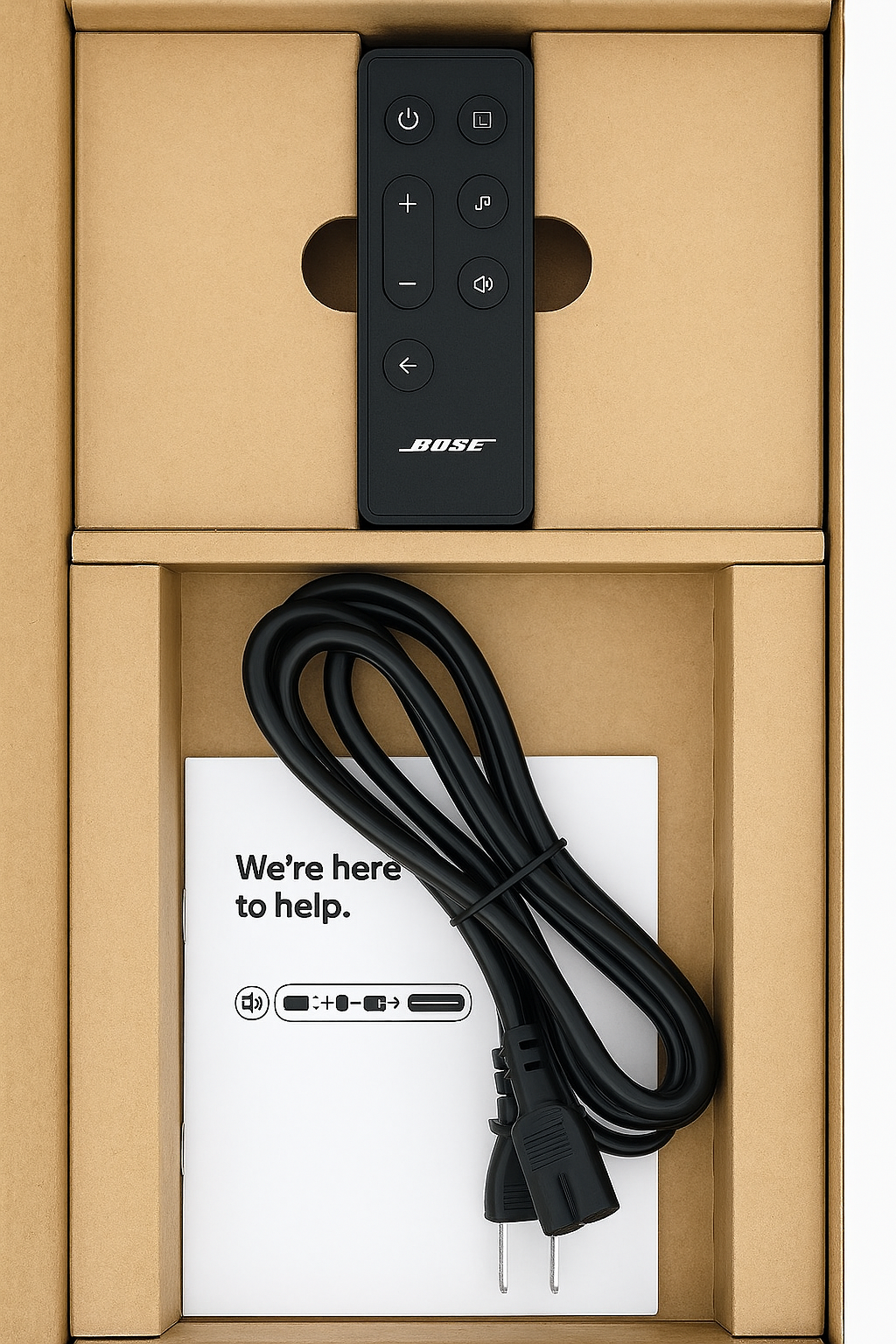






Reviews
There are no reviews yet.