Description
Aqara Smart Lock U100 – Fingerprint, Keypad & Apple HomeKey-Enabled Smart Deadbolt -Smart Home Maven
Product Description:
Redefine how you secure your home with the Aqara Smart Lock U100 – the next-generation smart deadbolt built for flexibility, security, and style. Designed for Apple users and smart home enthusiasts, the U100 offers Apple HomeKey support, enabling users to unlock their doors with a simple tap of their iPhone or Apple Watch.
This lock features multiple unlocking methods, including a responsive biometric fingerprint sensor, secure PIN code access, Bluetooth connectivity, NFC tags, and a physical key backup. Its sleek aluminum design is not only durable but also adds a futuristic touch to your door.
Fully compatible with Apple HomeKit, Amazon Alexa, Google Assistant, and Matter (via Aqara Hub), the U100 gives you true cross-platform convenience and peace of mind.
Key Features:
-
6-in-1 Unlocking Options: Apple HomeKey, fingerprint, PIN code, app unlock, NFC tags, mechanical key
-
Biometric Fingerprint Sensor: Fast, secure unlock in under 0.5 seconds
-
Apple HomeKey Support: Unlock with iPhone or Apple Watch, even offline
-
Smart Home Integration: Works with Alexa, Google Assistant, and Apple HomeKit
-
Durable Build: Premium aluminum alloy body with IP65 weather resistance
-
Extended Battery Life: Up to 8 months on 4 AA batteries, with low-battery alerts
-
User Code Management: Up to 75 customizable user PINs
Specifications:
-
Model: Aqara Smart Lock U100
-
Power Source: 4 × AA batteries (included)
-
Battery Life: Up to 8 months (approx. 6,000 unlocks)
-
Connectivity: Bluetooth, Apple HomeKit, Zigbee (via Aqara Hub), Matter-ready
-
Material: Aluminum alloy
-
Door Compatibility: 1.38″ to 2.17″ thick doors
-
Security Rating: ANSI Grade 2
-
Weather Resistance: IP65 (suitable for outdoor use)
Works With:
-
Apple HomeKit + HomeKey
-
Amazon Alexa
-
Google Assistant
-
Aqara App (iOS & Android)
-
Matter (via Aqara Hub M2)
-
IFTTT
-
(Supports multi-platform ecosystems for automation and remote access)
Installation:
-
Installs in minutes with basic tools
-
Fits standard deadbolt cutouts
-
Easy pairing with Aqara Hub M2 for advanced smart features
Setup Instructions:
-
Download the Aqara Home app
-
Insert batteries and activate the lock
-
Scan the QR code to pair with the app
-
Add HomeKey to your Apple Wallet
-
Set up user codes, fingerprints, and access rules
Maintenance Tips:
-
Replace batteries every 6–8 months or as alerted
-
Clean fingerprint sensor gently for accuracy
-
Regularly update firmware for enhanced security


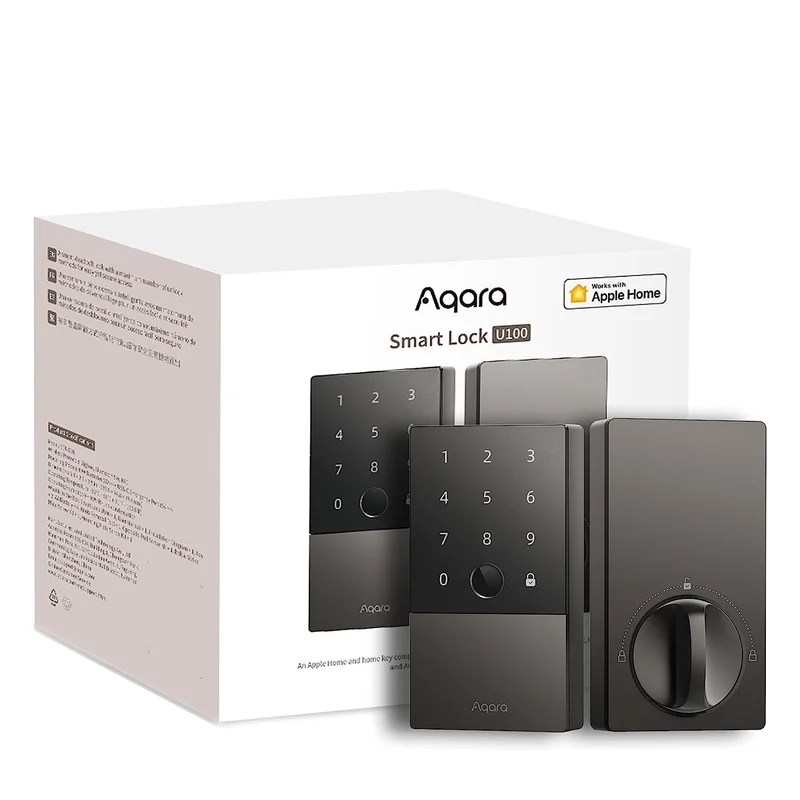

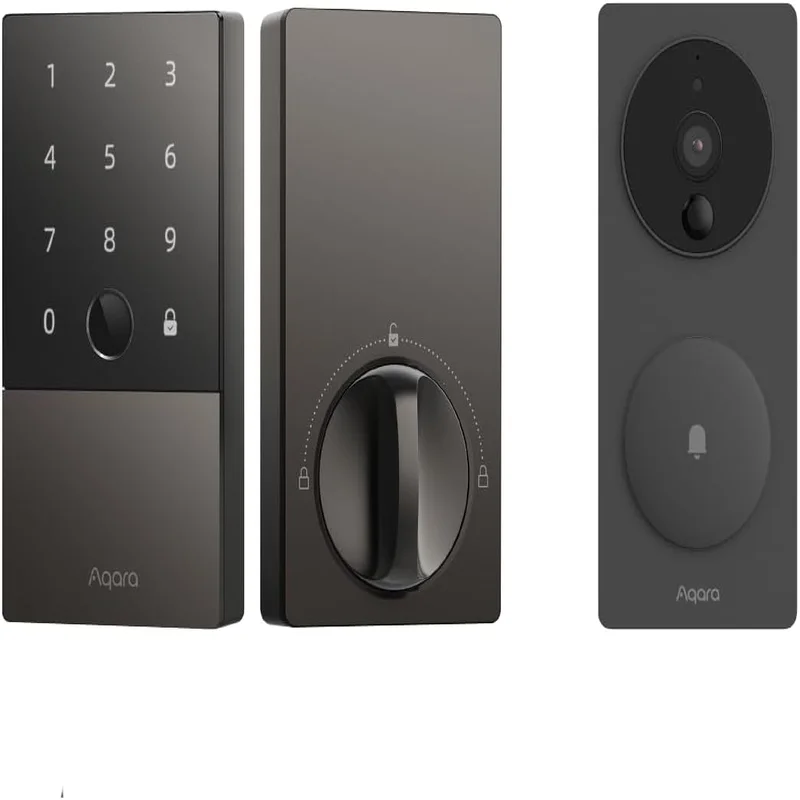






Reviews
There are no reviews yet.