Description
Amazon eero 6+ Mesh Wi-Fi 6 Router (Single Unit) with Gigabit Speeds – Smart Home Maven
Description
Upgrade your home network with the Amazon eero 6+, a Wi-Fi 6 mesh router built for speed, efficiency, and smart home connectivity. Offering gigabit-capable performance, it supports 4K streaming, online gaming, video conferencing, and dozens of connected devices simultaneously—all without lag or buffering.
The TrueMesh technology automatically routes traffic to the best path, eliminating dead zones and reducing interference. As a single unit, the eero 6+ covers up to 1,500 sq. ft., and you can easily expand coverage by adding additional eero devices.
With two gigabit Ethernet ports, it supports both fast wired connections and wireless mesh expansion. It’s also backward compatible with previous eero models, ensuring a flexible upgrade path. Plus, with built-in support for Amazon Alexa and Matter, the eero 6+ doubles as a smart home hub.
Key Features
-
Wi-Fi 6 Support – Faster, more efficient wireless connections.
-
Gigabit Speeds – Supports up to 1 Gbps connections.
-
Coverage per Unit – Up to 1,500 sq. ft. with a single router.
-
Expandable Mesh System – Works with other eero devices for whole-home coverage.
-
2× Gigabit Ethernet Ports – Wired connectivity for gaming, PCs, or smart TVs.
-
TrueMesh Technology – Smooth roaming and reduced dead spots.
-
Backward Compatible – Works with all previous eero models.
-
Smart Home Ready – Supports Matter, Thread, and Alexa integration.
Specifications
-
Model: Amazon eero 6+ (Single Unit)
-
Wi-Fi Standard: Wi-Fi 6 (802.11ax)
-
Speed: Gigabit-capable performance
-
Coverage: ~1,500 sq. ft. per unit
-
Ethernet Ports: 2 × Gigabit
-
Bands: Dual-band (2.4GHz, 5GHz)
-
Compatibility: Works with all eero generations
-
Smart Home: Built-in Matter, Thread, Alexa hub
Compatibility & Use Cases
-
Great for apartments, condos, or small homes.
-
Ideal for streaming, gaming, remote work, and Zoom calls.
-
Works with Amazon Alexa for easy voice control.
-
Expandable—add more eero units for whole-home mesh coverage.
Setup & Maintenance Guide
-
Download the eero app on iOS or Android.
-
Plug in the eero 6+ and connect to your modem.
-
Follow guided setup to create your Wi-Fi network.
-
Add more eero devices if needed for mesh expansion.
-
Enjoy automatic security updates and remote management via the app.
Maintenance: Place in a central location, ensure open airflow, and reboot occasionally for peak performance.




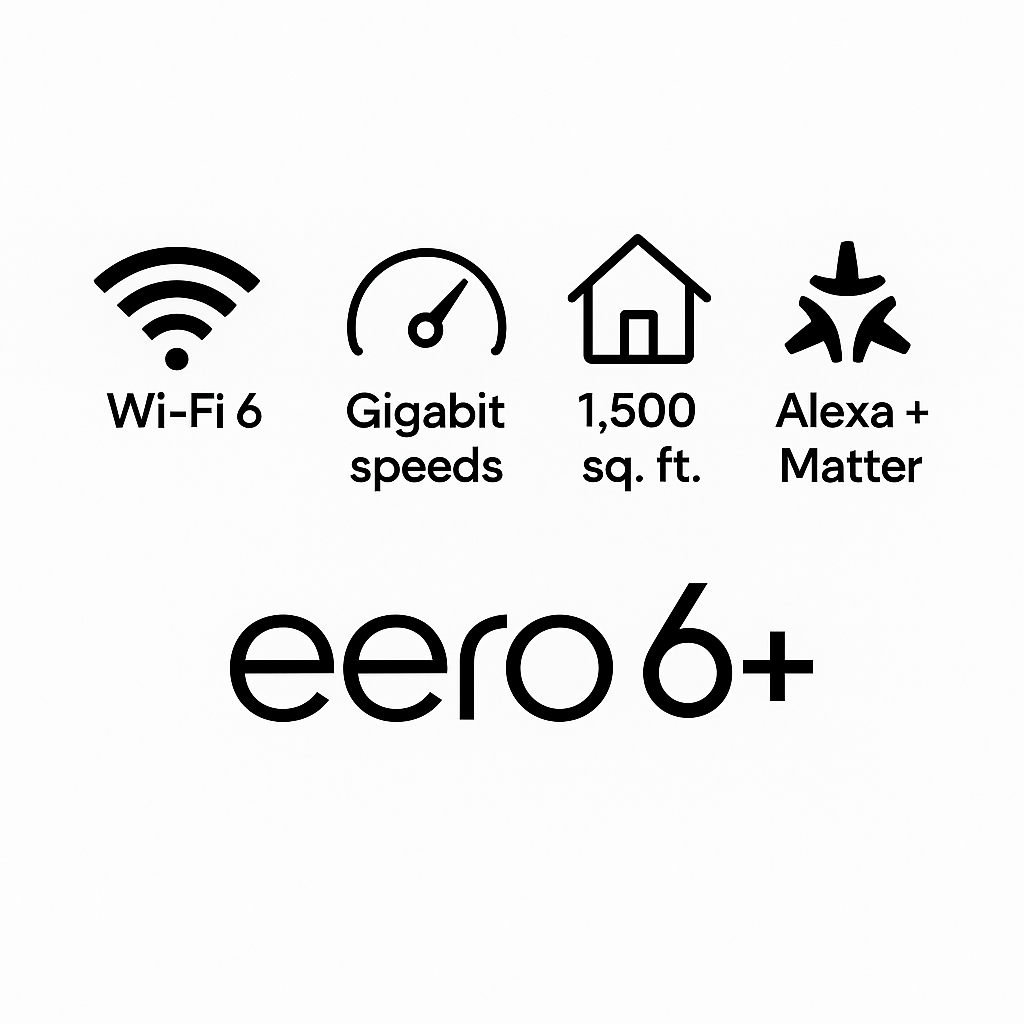





Reviews
There are no reviews yet.