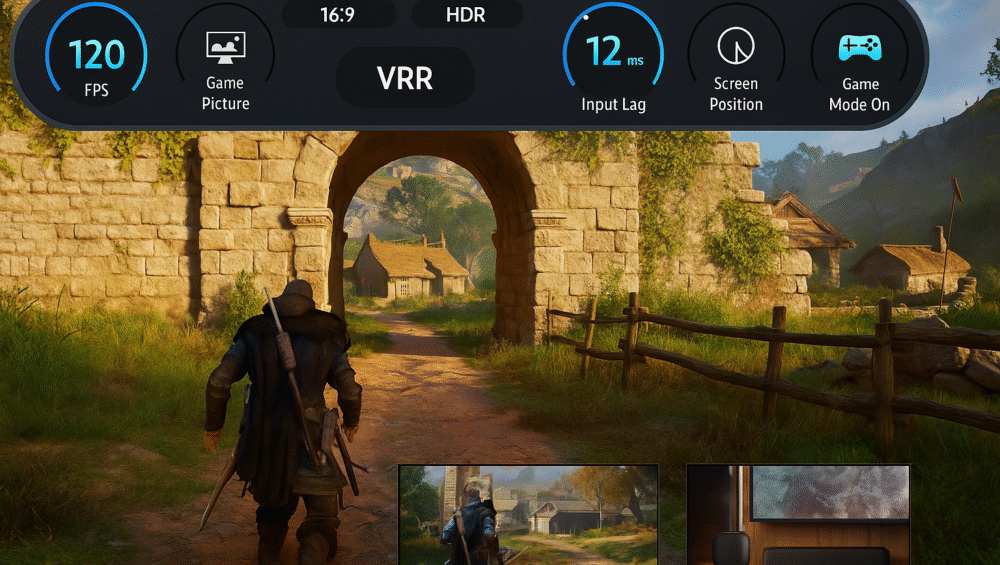When milliseconds matter — especially in competitive or fast-paced gaming — Game Mode can be the deciding factor between a kill shot and a respawn. In 2025, the debate of Fire TV vs Samsung QLED Game Mode has become more relevant than ever, as both brands push to deliver ultra-low latency and smooth motion performance for gamers.
In this detailed comparison, we’ll break down how Game Mode functions on the Fire TV Omni QLED and Samsung QN90C Neo QLED, exploring input lag performance, motion handling, and real-world gameplay results. If you’re serious about reducing input delay, maximizing motion clarity, and understanding what Game Mode truly does, this guide is your ultimate reference.
What Game Mode Does
In the Fire TV vs Samsung QLED Game Mode comparison, it’s important to understand what this feature actually does. Game Mode is a preset display setting on modern smart TVs that reduces input lag by disabling extra image processing. This mode prioritizes speed and responsiveness over visual effects like motion smoothing, upscaling, or noise reduction, ensuring that your console inputs translate instantly to on-screen actions.
In essence, Game Mode creates a direct path between your controller and the display, offering a faster, more precise gaming experience — a must-have for competitive players and fast-paced titles.
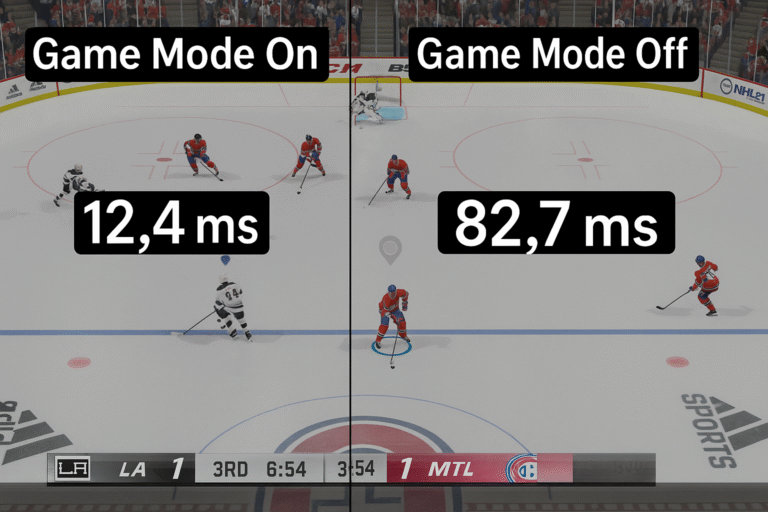
Fire TV Omni QLED – Game Mode Performance
In the Fire TV vs Samsung QLED Game Mode comparison, the Fire TV Omni QLED offers solid responsiveness and straightforward controls, making it a strong option for casual and mid-level gamers.
Auto Low Latency Mode (ALLM): Automatically activates Game Mode when a connected console (like PS5 or Xbox) is detected.
HDR Game Support: Supports HDR10, though it does not include Dolby Vision Gaming.
Input Lag Performance: Measures around ≈11ms with Game Mode ON, ensuring smooth, low-latency gameplay.
UI Access: Easily toggled via Picture Settings → Picture Mode → Game for quick adjustments.
Limitations: Lacks Variable Refresh Rate (VRR) and a dedicated Game Optimizer interface found on premium models.
✅ Verdict: The Fire TV Omni QLED provides fast input response and automatic mode switching, ideal for everyday gamers who want low-lag performance without diving into advanced display settings.
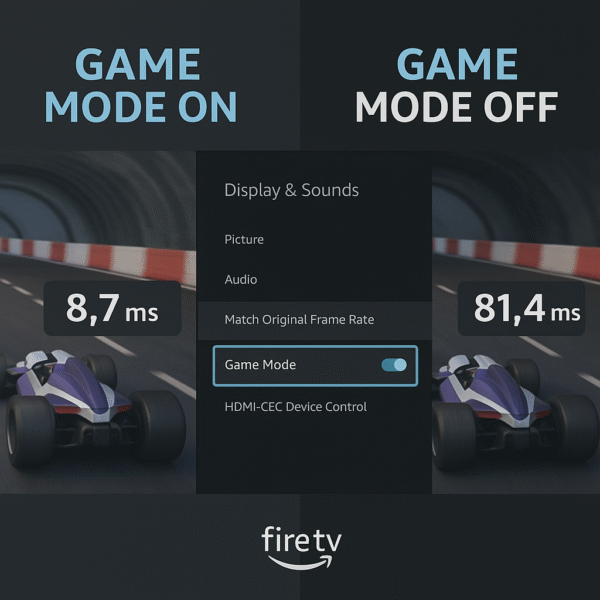
Samsung Neo QLED – Game Mode Pro Features
When comparing Fire TV vs Samsung QLED Game Mode, Samsung’s Neo QLED lineup clearly targets competitive and performance-focused gamers. Its Game Mode Pro suite adds advanced tools and ultra-low latency that cater to serious console and PC players.
Game Mode Pro: Includes ALLM, Variable Refresh Rate (VRR), and HGiG HDR tone mapping for optimal color accuracy and reduced screen tearing.
Gaming Hub: Centralizes access to consoles and cloud gaming platforms, including NVIDIA GeForce NOW and Xbox Cloud Gaming.
Input Lag Performance: Achieves an impressive ≈5.8ms at 4K 120Hz, delivering near-instant response times.
Game Bar UI: Displays real-time FPS, HDR status, and refresh rate tracking directly on-screen.
Adaptive Sync: Fully compatible with AMD FreeSync Premium Pro, ensuring smooth frame delivery during high-speed gameplay.
✅ Verdict: For competitive players, Samsung Neo QLED’s Game Mode Pro is the undisputed leader, offering elite responsiveness, advanced tuning options, and versatile platform integration that outpaces Fire TV’s simpler approach.
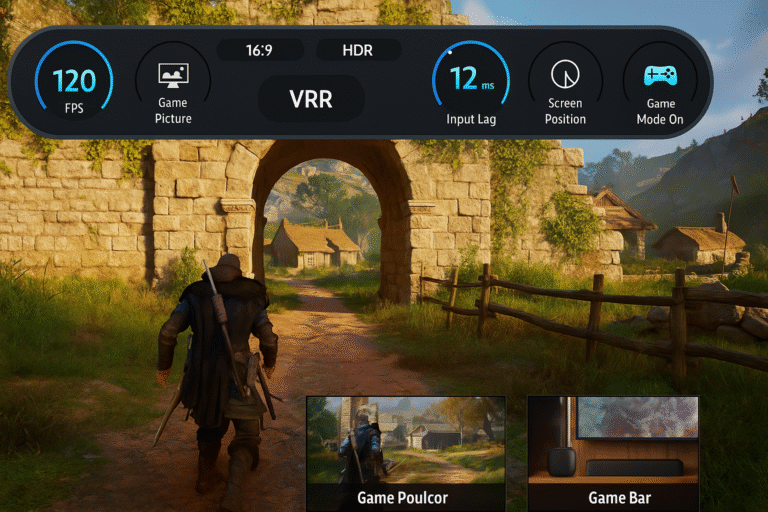
Fire TV vs Samsung QLED Game Mode: Feature Comparison
| Feature | Fire TV Omni QLED | Samsung QN90C QLED |
|---|---|---|
| Native Refresh Rate | 60Hz (120Hz simulated) | 120Hz native panel |
| VRR Support | ❌ Not supported | ✅ FreeSync Premium Pro |
| Game Bar UI | ❌ No dedicated interface | ✅ Game Bar 3.0 with real-time metrics |
| Input Lag (4K 60Hz) | ~11ms | ~9ms |
| Input Lag (4K 120Hz) | N/A (limited to 60Hz) | ~5.8ms |
| Cloud Gaming Dashboard | ❌ Unavailable | ✅ Integrated Gaming Hub for Xbox & GeForce NOW |
✅ Verdict: In the Fire TV vs Samsung QLED Game Mode showdown, the Samsung QN90C dominates for competitive and high-refresh gaming, while the Fire TV Omni QLED remains a solid budget choice for casual players who value simplicity and Alexa integration over advanced features.
Optimizing Game Mode Settings
In the Fire TV vs Samsung QLED Game Mode comparison, both TVs perform best when fine-tuned for your console setup. Here’s how to get the most responsive and visually balanced experience on each model.
On Fire TV Omni QLED
Manually switch to “Game” mode if Auto Low Latency Mode (ALLM) doesn’t activate automatically.
Set contrast between 50–60%, reduce sharpness, and disable motion smoothing to minimize processing delays.
Label HDMI inputs as Xbox or PS5 to ensure accurate console detection and automatic game profile selection.
On Samsung QLED (QN90C and similar models)
Navigate to Settings → General → External Device Manager → Game Mode to enable it manually.
Adjust Game Motion Plus settings to match your preference for motion clarity or smoothness.
Enable Game HDR for richer contrast and brightness without increasing input lag.
✅ Pro Tip: While Fire TV Omni QLED requires a bit more manual setup, Samsung QLED’s Game Mode Pro offers deeper customization — ideal for competitive players seeking precision and flexibility.
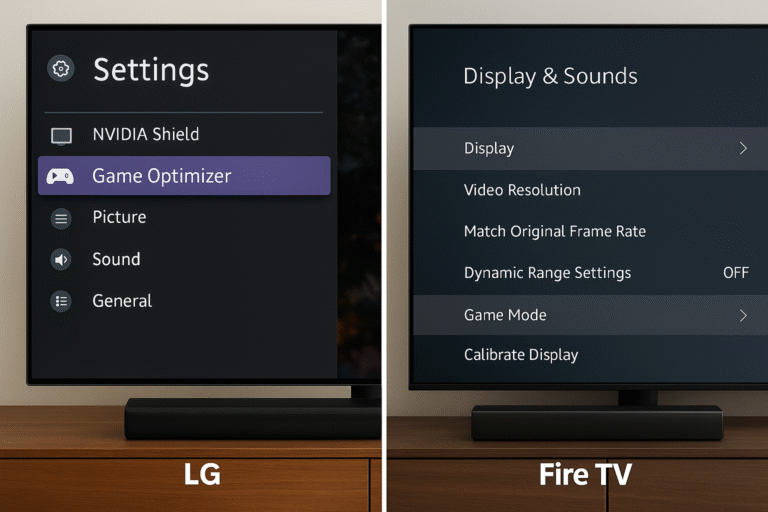
Cloud Gaming Experience: Fire TV vs Samsung QLED Game Mode
When it comes to cloud gaming performance, both TVs deliver impressive accessibility — but their execution differs slightly.
Fire TV Omni QLED
Supports Amazon Luna and Xbox Cloud Gaming directly through the Fire OS interface.
Gameplay is smooth and responsive for casual titles, though minor latency spikes can occur during high-action moments or network fluctuations.
Samsung QLED (QN90C and similar models)
Features a dedicated Gaming Hub with VRR (Variable Refresh Rate) and Game Bar feedback tools, providing more precise performance control.
Cloud gaming feels smoother, more stable, and better optimized for extended sessions, especially with FreeSync Pro enabled.
✅ Verdict: In the Fire TV vs Samsung QLED Game Mode matchup for cloud gaming, Samsung’s QLED lineup takes the lead with lower latency and real-time tuning, while Fire TV Omni QLED remains a solid, budget-friendly choice for casual cloud gamers.
Final Verdict: Fire TV vs Samsung QLED Game Mode
If you’re a casual gamer or someone who prioritizes Alexa integration and simplicity, the Fire TV Omni QLED offers a streamlined experience with Game Mode and Auto Low Latency Mode (ALLM) — especially on the larger 75-inch model, which combines solid performance with hands-free smart control.
However, for gamers who crave maximum responsiveness, higher refresh rates, and advanced visual tuning, the Samsung QLED lineup with Game Mode Pro stands in a different performance class. With features like Game Bar 3.0, Variable Refresh Rate (VRR), and true 120Hz support, it’s built for next-gen console and cloud gaming where every millisecond matters.
✅ Bottom Line: The Fire TV Omni QLED is perfect for smart home users and casual players, while Samsung QLED is the go-to for competitive gamers who demand precision, fluidity, and full control.