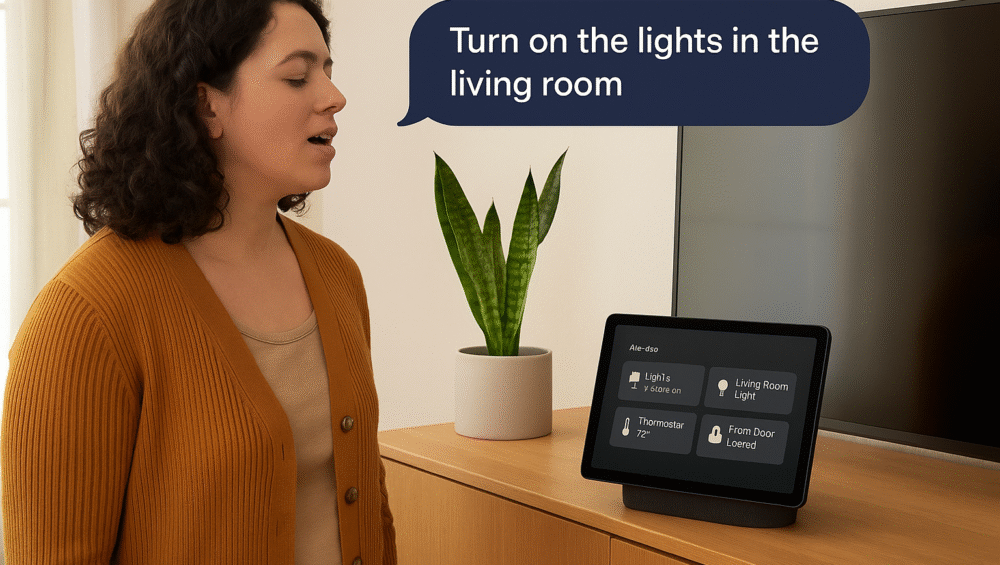If you’re building your smart home around Apple’s ecosystem, finding the right device matters. In this guide to the Best Streaming Devices for Apple HomeKit in 2025 – Smart TV + Siri Ready, we explore how seamless integration can transform your entertainment experience. Not every streaming device in 2025 works smoothly with Siri or the Apple Home app, but the right ones make home automation effortless and intuitive.
As a result, this guide ranks the best streaming devices that support full HomeKit integration, allowing you to control your TV, media system, and smart home scenes through Siri, the Apple Home app, and automated routines.
Why Choose a HomeKit-Compatible Streaming Device
As this guide on the Best Streaming Devices for Apple HomeKit in 2025 – Smart TV + Siri Ready explains, choosing a HomeKit-compatible streaming box gives you more than just entertainment—it gives you control. These devices seamlessly integrate with Apple’s ecosystem, allowing effortless automation and smarter interactions across your entire home.
HomeKit-Compatible Streaming Boxes Can:
Appear in the Apple Home app, giving you easy access and status control.
Respond to Siri voice commands, letting you control playback, inputs, or scenes hands-free.
Work with HomeKit automations and scenes like “Movie Night” to adjust lighting, shades, and audio instantly.
Integrate with other smart devices such as lights, door sensors, and thermostats for a fully connected home experience.
In short, a HomeKit-compatible streaming device doesn’t just play content—it becomes an active part of your smart home ecosystem.
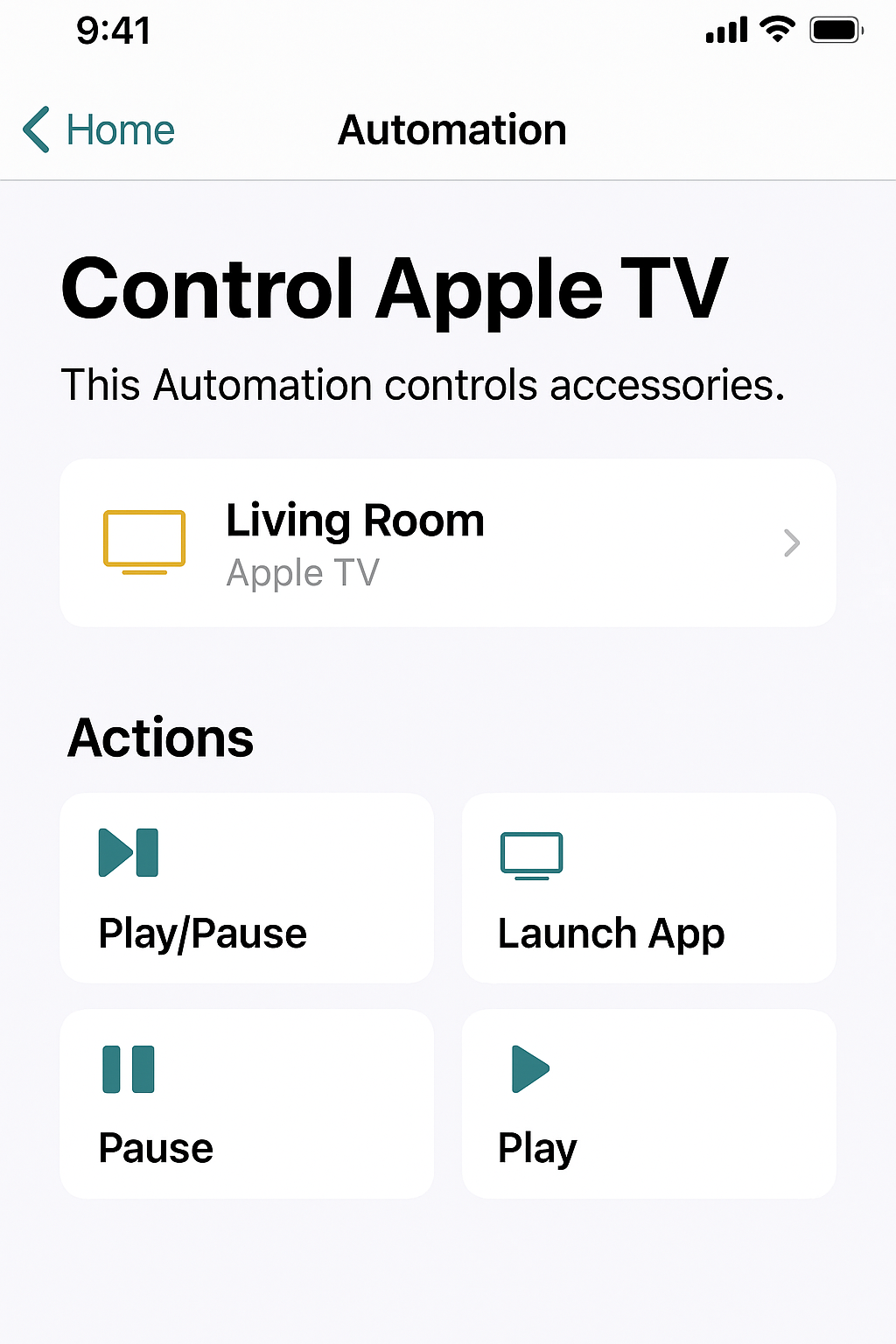
Best Streaming Devices with HomeKit Support in 2025
If you want a seamless Apple ecosystem experience, these are the Best Streaming Devices for Apple HomeKit in 2025 – Smart TV + Siri Ready. Each one integrates effortlessly with Siri, the Apple Home app, and HomeKit automations, giving you total control over your entertainment and smart home.
1. Apple TV 4K (3rd Gen) – Best Overall for Apple Homes
Deep integration with HomeKit and Siri.
Acts as a Home Hub, serving as the central bridge for your smart devices.
Seamless, intuitive interface designed specifically for Apple users.
The Apple TV 4K (3rd Gen) remains the gold standard for Apple households. It combines premium streaming, smart home control, and automation into one device.
2. LG Smart TVs (2023–2025 Models)
Built-in HomeKit and AirPlay 2 support.
Compatible with Siri via iPhone or HomePod.
Includes LG Home Dashboard for unified smart device management.
LG’s newer smart TVs are ideal for users who want Apple HomeKit integration without needing a separate streaming box.
3. Vizio Smart TVs (Select Models)
Budget-friendly HomeKit-compatible models.
Reliable Siri integration for essential smart home functions.
Vizio’s smart TVs deliver solid HomeKit compatibility and good value, perfect for users seeking affordable entry into Apple’s connected ecosystem.
4. Roku Ultra (with HomeKit)
Affordable streaming box with HomeKit and AirPlay 2.
Offers limited Home app control, but strong Siri voice command support.
For those who want cross-platform flexibility, the Roku Ultra balances Apple ecosystem support with Roku’s vast app selection.
5. Eve Play + Apple TV Combo
Eve Play handles AirPlay audio streaming, while Apple TV manages video.
Perfect for building a whole-home entertainment system.
This combo setup offers synchronized audio and video across multiple rooms, making it ideal for advanced smart homes.
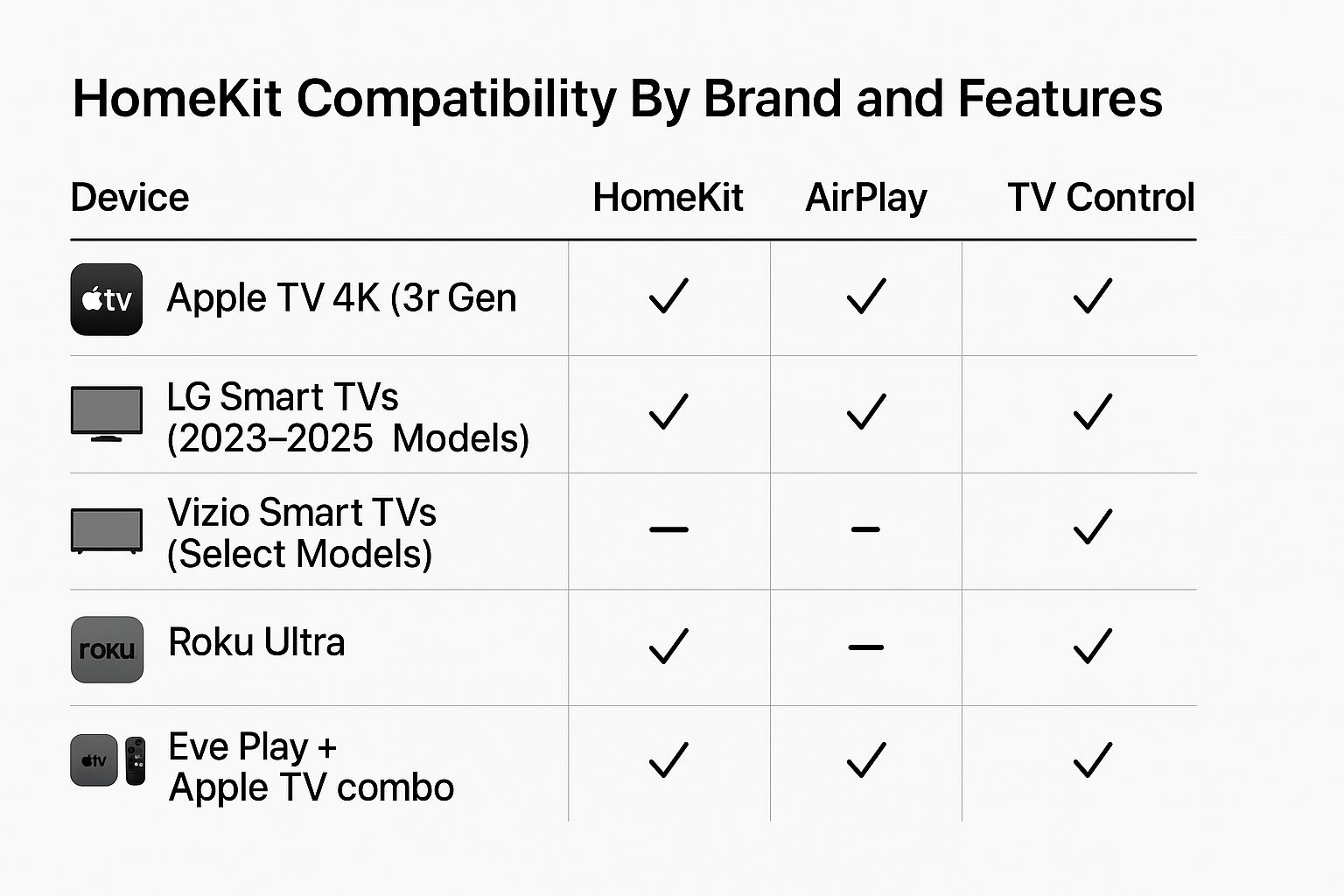
Key Features of the Best Streaming Devices for Apple HomeKit in 2025 – Smart TV + Siri Ready
As the Best Streaming Devices for Apple HomeKit in 2025 – Smart TV + Siri Ready continue to evolve, their power lies in how effortlessly they merge entertainment and automation. These features make it possible to control your entire home theater setup through Siri or the Apple Home app, creating a smoother, smarter experience.
1. Siri Voice Control
Use Siri to control playback, open apps, switch inputs, or even power off your TV. Hands-free convenience makes managing your media seamless.
2. Automation Integration
Trigger HomeKit scenes like “Movie Time” or “Good Night” that also adjust your lights, window shades, or thermostat. This turns your streaming experience into a fully synchronized smart home routine.
3. Home App Control
Gain visibility and manual control inside the Apple Home app, whether you’re at home or away. Monitor connected devices and make quick adjustments from any Apple device.
4. AirPlay 2 Support
Enjoy video sharing, music streaming, or screen mirroring across your iPhone, iPad, or Mac. This keeps all your Apple devices connected for a unified media experience.
In short, the best Apple HomeKit streaming devices go beyond entertainment—they help transform your entire living room into a smart, voice-controlled hub.
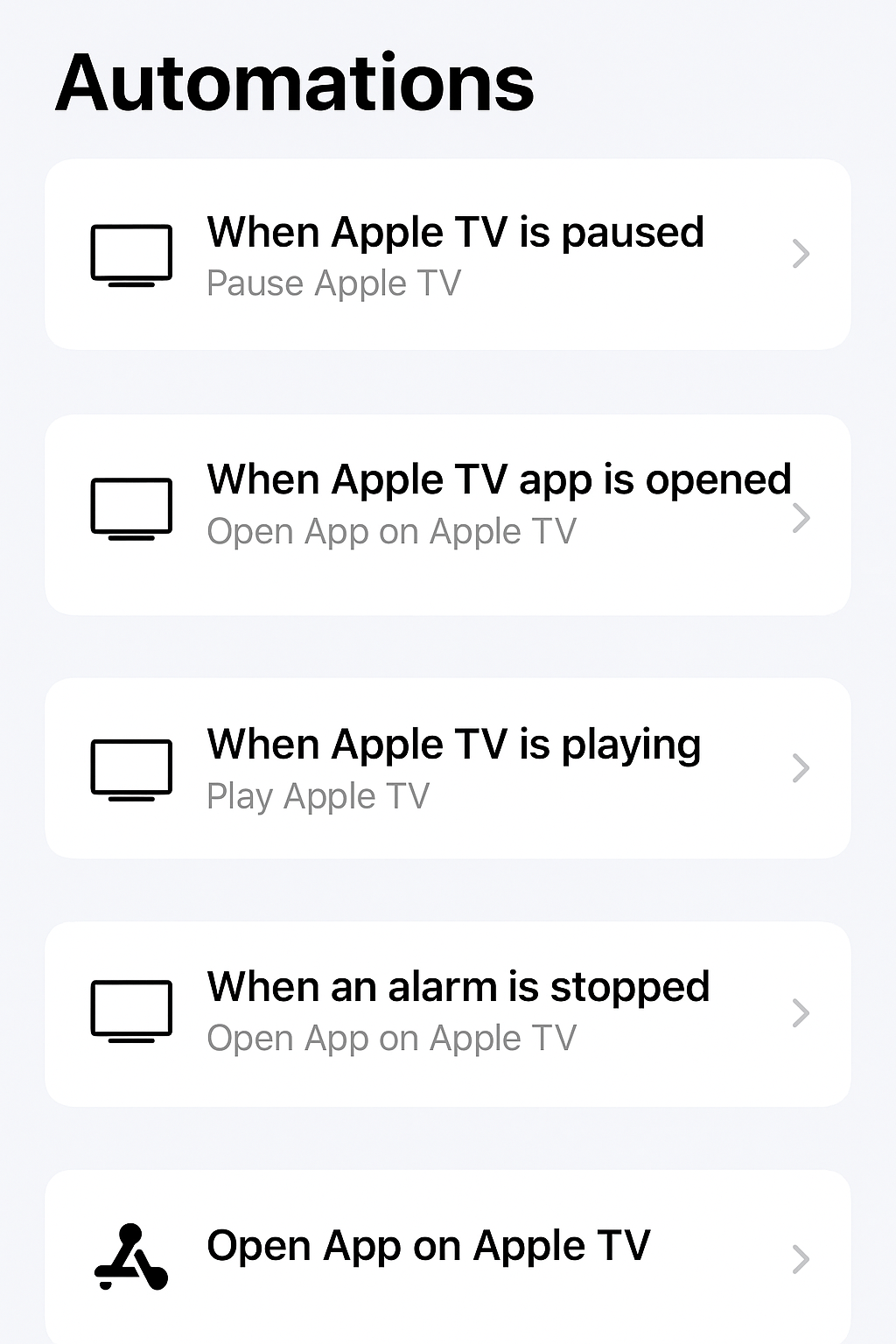
Real-World HomeKit Automation Examples
As covered in this guide to the Best Streaming Devices for Apple HomeKit in 2025 – Smart TV + Siri Ready, the real magic happens when your streaming device works together with other HomeKit-enabled products. These combinations turn ordinary routines into seamless, voice-controlled experiences.
1. Apple TV + Hue Lights
Create a “Movie Night” scene that automatically dims your Hue lights and launches Netflix on your Apple TV. This automation sets the mood for cozy evenings with zero effort.
2. Roku + Siri Shortcut
Use a custom Siri Shortcut to open YouTube on your Roku with a simple voice command. It’s a clever workaround that connects Roku functionality with Apple’s voice control ecosystem.
3. LG TV + Home App
Schedule your LG Smart TV to power on or off at specific times using the Apple Home app. You can even sync it with other events—like waking up, returning home, or starting your workout routine.
In addition, these smart automations show how flexible the HomeKit ecosystem can be when paired with compatible streaming devices. Together, they create a truly connected home entertainment experience.
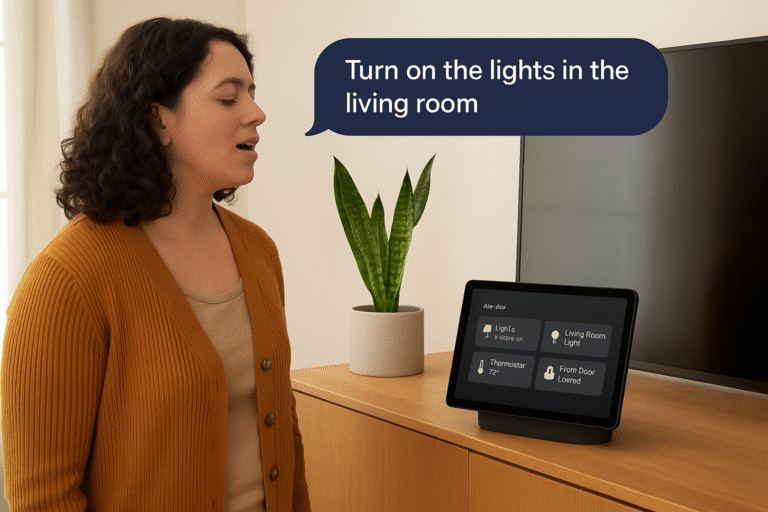
Final Verdict
After reviewing the Best Streaming Devices for Apple HomeKit in 2025 – Smart TV + Siri Ready, it’s clear that every type of Apple user has a strong option depending on their setup and priorities.
| Use Case | Best Pick |
|---|---|
| Best Overall | Apple TV 4K (3rd Gen) |
| Best Smart TV | LG OLED (2023–2025) |
| Best Budget Option | Roku Ultra with HomeKit |
| Best for Audio + Video | Eve Play + Apple TV combo |
If your home is already deep within the Apple ecosystem, the Apple TV 4K (3rd Gen) remains the ultimate choice. It offers unmatched Siri integration, HomeKit control, and Apple Home hub functionality in one sleek device.
However, LG and Vizio Smart TVs provide excellent built-in HomeKit and AirPlay 2 support for those who prefer a simpler setup without adding another box. Meanwhile, the Roku Ultra delivers cross-platform flexibility, and the Eve Play + Apple TV combo is perfect for users focused on synchronized audio and video streaming throughout the home.
In short, these HomeKit-compatible streaming devices make entertainment smarter, more connected, and perfectly tuned for Apple users in 2025.