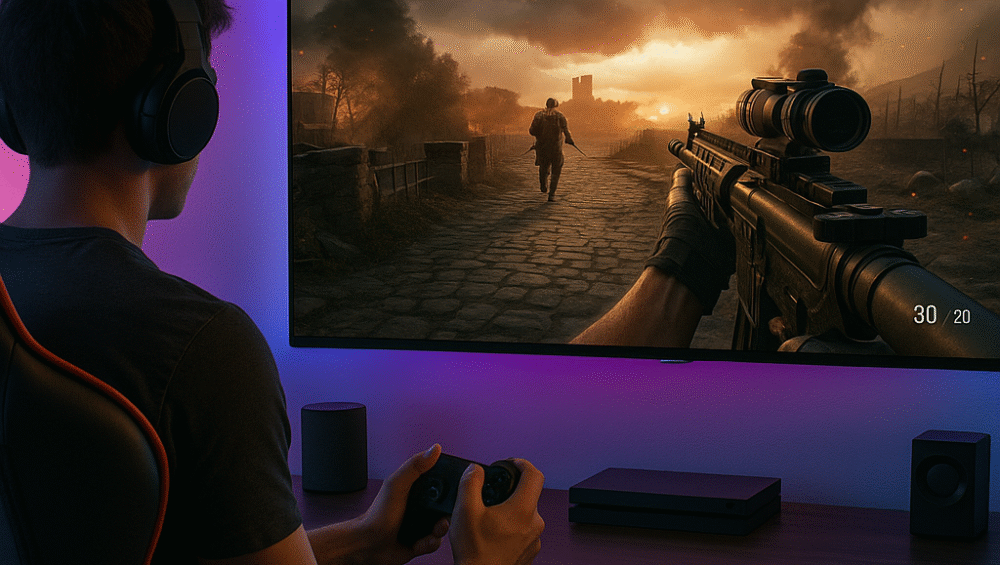Gamers planning to upgrade their home setup in 2025 are in luck — advanced features like 4K resolution, low input lag, and fast refresh rates are now available at lower prices. Today’s gaming TV under $1000 category delivers performance once reserved for premium models, blending speed, clarity, and smart functionality.
In this comprehensive guide, we explore the best gaming TVs under $1000, highlighting which models offer the best mix of QLED picture quality, smooth motion handling, and next-gen console support — all while staying budget-friendly.
What Makes a TV Great for Gaming?
Before exploring the top gaming TV under $1000 options, it’s essential to understand the key specs that impact gaming performance:
Input Lag: The delay between pressing a button and seeing the result on-screen — the lower, the better.
Refresh Rate: A higher rate (like 120Hz) ensures smoother, more responsive gameplay, especially in fast-paced titles.
HDMI 2.1: Crucial for next-gen consoles to achieve 4K at 120fps performance.
Auto Low Latency Mode (ALLM): Automatically activates Game Mode when your console connects.
Variable Refresh Rate (VRR): Reduces screen tearing and stuttering, keeping visuals fluid and consistent during gameplay.
These features are the foundation of any gaming TV under $1000 that delivers both quality and performance.

Top Smart Gaming TVs Under $1,000 in 2025
1. Amazon Fire TV Omni QLED (65”)
Price: ~$799
Refresh Rate: 60Hz
Key Features: Dolby Vision IQ, Alexa built-in, Auto Low Latency Mode (ALLM)
Best For: Budget-conscious gamers in the Fire TV or Alexa ecosystem
Why it stands out: The Fire TV Omni QLED delivers bright QLED visuals and hands-free voice control, making it an excellent gaming TV under $1000 for players who value convenience and Alexa-powered automation.
2. TCL Q7 QLED Series (55”–65”)
Price: ~$699–$899
Refresh Rate: 120Hz (Native)
Key Features: VRR, FreeSync, Dolby Vision, Google TV OS
Best For: Console gamers seeking smooth 120Hz gameplay on PS5 or Xbox Series X
Why it stands out: TCL’s Q7 is a true value leader among gaming TVs under $1000. Its native 120Hz refresh rate and strong VRR support make it perfect for competitive titles like Call of Duty or Apex Legends.
3. Hisense U6K Mini-LED QLED (55”)
Price: ~$649
Refresh Rate: 60Hz
Key Features: Dolby Vision, HDR10+, Game Mode Plus
Best For: Casual gamers who enjoy cinematic visuals and low input lag
Why it stands out: The Hisense U6K combines Mini-LED contrast with QLED color, providing excellent picture quality and reliable Game Mode performance at an affordable price point.
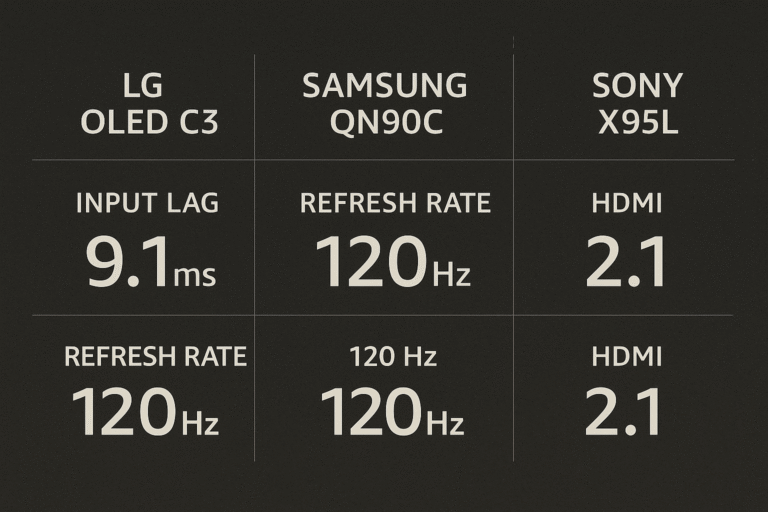
Gaming Performance Benchmarks
Here’s a refined comparison of how these gaming TVs under $1000 stack up across essential metrics:
| Model | Input Lag (ms) | Refresh Rate | HDMI 2.1 | VRR Support |
|---|---|---|---|---|
| Fire TV Omni QLED | ~11.5 ms | 60Hz | ✅ Yes | ❌ No |
| TCL Q7 | ~6 ms | 120Hz | ✅ Yes | ✅ Yes |
| Hisense U6K | ~12 ms | 60Hz | ✅ Yes | ✅ Yes (limited) |
Analysis:
The TCL Q7 leads in responsiveness, making it ideal for fast-paced competitive gaming.
Fire TV Omni QLED offers decent latency for casual play, but its lack of VRR limits its effectiveness.
Hisense U6K balances HDR performance and latency well, though its VRR support is more modest.

Setup Tips for Gaming TVs
Make the most of your gaming TV under $1000 with these essential setup tips for peak performance and smoother gameplay:
Enable Game Mode in your TV’s settings to dramatically reduce input lag and boost responsiveness.
Use HDMI 2.1 ports when connecting next-gen consoles like the PS5 or Xbox Series X for full 4K 120Hz support.
Manually set the refresh rate to 120Hz (if supported) for the best motion clarity and reduced blur.
Update your TV’s firmware regularly — updates often unlock features like VRR and ALLM on newer models.
Pair your TV with a Dolby Atmos soundbar for immersive, theater-like audio that matches your visual experience.
These optimizations ensure that your gaming TV under $1000 performs like a premium model — delivering sharp visuals, smooth gameplay, and responsive controls.

Smart Features & Streaming
While gaming takes center stage, each gaming TV under $1000 also shines as a versatile entertainment hub for streaming and smart home use:
Fire TV Omni QLED: Seamlessly integrates Alexa routines and smart home control, allowing hands-free commands for lighting, sound, and playback.
TCL Q7 (Google TV): Offers a vast app ecosystem with Chromecast built-in, making it easy to stream content or mirror your smartphone.
Hisense U6K (Roku or Google): Features a user-friendly interface with instant access to popular platforms like Netflix, Disney+, and Prime Video.
In short, these gaming TVs under $1000 double as complete entertainment centers — perfect for both intense gameplay and relaxed movie nights.

Verdict: Which TV is Best for You?
Here’s a clear breakdown to help you choose the right gaming TV under $1000 based on your needs and ecosystem:
Pro Gamer: TCL Q7 – With a true 120Hz refresh rate and FreeSync support, it delivers smooth motion and low input lag, ideal for competitive gaming.
Smart Home User: Fire TV Omni QLED – Built-in Alexa integration and hands-free voice control make it perfect for smart home automation and convenience.
Casual Gamer: Hisense U6K – Offers excellent HDR performance, low latency, and outstanding value for everyday gaming and streaming.
Choose based on your primary use case and the platform you prefer — Fire TV, Google TV, or Roku — for the best experience.