When it comes to streaming in 4K with premium visuals, Dolby Vision is an essential feature for lifelike color and contrast. However, not all Roku devices support it, which makes choosing the right model important.
In 2025, the Roku Ultra (2022) remains the best roku for dolby vision, offering a combination of smooth performance, wide HDR support, and reliable streaming stability. Moreover, this guide will explore its HDR capabilities, compare Roku devices, highlight ideal content sources, and share setup tips for maximizing picture quality.
What Dolby Vision Delivers
To understand why the Roku Ultra (2022) is the best roku for dolby vision, it helps to first look at what Dolby Vision provides.
Unlike static HDR10, Dolby Vision is a dynamic HDR format that adjusts video contrast, brightness, and color on a frame-by-frame basis. Moreover, it brings three key advantages:
Dynamic metadata for scene-by-scene and frame-by-frame optimization.
Higher peak brightness, reaching up to 10,000 nits on supported displays.
Better color precision and highlight detail, resulting in more lifelike visuals.
Therefore, with Dolby Vision, streaming content looks richer, sharper, and more immersive, especially when paired with a capable Roku device.
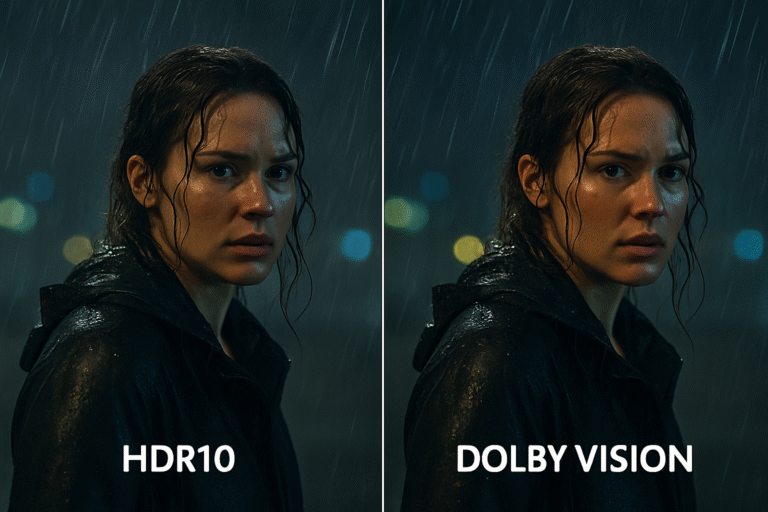
Roku Ultra Key Features
The Roku Ultra (2022) stands out as the best roku for dolby vision because it combines premium video support with reliable performance features.
Full support for Dolby Vision and HDR10+ ensures vivid contrast and lifelike colors.
Up to 4K/60fps playback delivers smooth streaming across top platforms.
Dolby Atmos audio support provides an immersive surround sound experience.
Dual-band Wi-Fi + Ethernet guarantees a stable connection, even for heavy 4K streams.
USB port for local media and private listening via the remote add versatility.
Therefore, the Roku Ultra is not only the best but also the most complete Roku device for home theater enthusiasts in 2025
The Roku Ultra (2022) is the best roku for dolby vision because it is perfectly suited for users who want the highest-quality streaming experience.
✅ Ideal for:
Home theater setups that demand premium picture quality.
Users with OLED or Dolby Vision-capable TVs, ensuring the format is fully utilized.
Fans of Netflix, Disney+, Apple TV+, or other Dolby Vision-enabled platforms, where dynamic HDR makes the biggest impact.
Therefore, if you want a future-ready device that maximizes Dolby Vision and immersive streaming, the Roku Ultra remains the top choice.
Roku Device Comparison: Dolby Vision Support
When choosing the best roku for dolby vision, not all Roku models deliver the same HDR features or connectivity options. The table below highlights the key differences:
| Roku Model | Dolby Vision | HDR10+ | Ethernet | Dolby Atmos |
|---|---|---|---|---|
| Roku Ultra (2022) | ✅ Yes | ✅ Yes | ✅ Yes | ✅ Yes |
| Roku Streaming Stick 4K+ | ✅ Yes | ✅ Yes | ❌ No | ✅ Yes |
| Roku Express 4K+ | ❌ No | ✅ Yes | ❌ No | ❌ No |
Therefore, the Roku Ultra (2022) remains the best roku for dolby vision, since it offers complete HDR support, Ethernet stability, and Dolby Atmos audio—making it the most future-proof choice for home theaters in 2025.
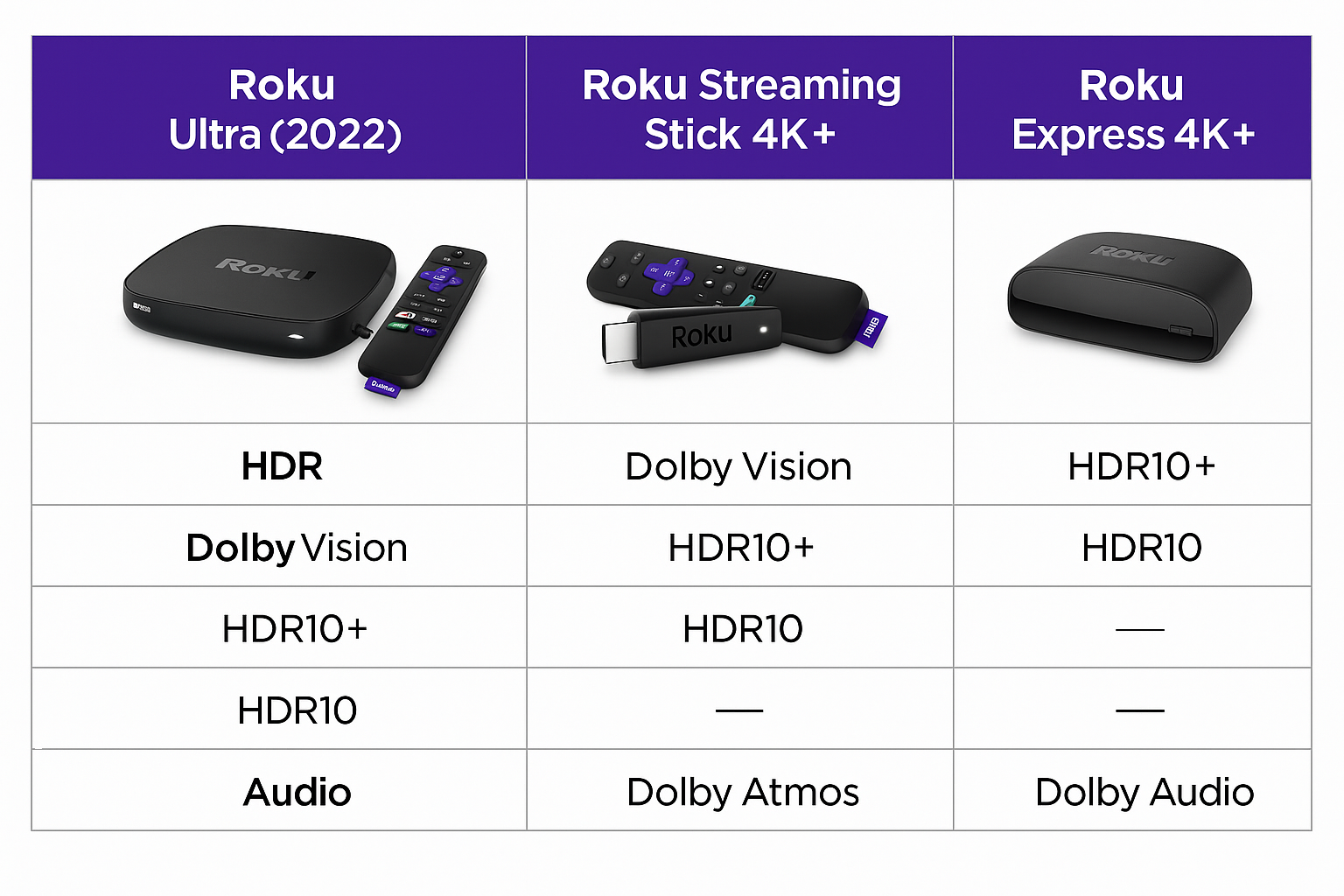
Best Roku for Dolby Vision – Content Sources
To take full advantage of the best roku for dolby vision, you need to stream from platforms that support the format. Fortunately, several major services offer Dolby Vision content:
Netflix (requires Premium plan)
Disney+
Apple TV+
HBO Max
Paramount+
Moreover, you should always confirm that your Roku display settings are set to 4K HDR or Auto Detect. In addition, make sure your HDMI port supports HDCP 2.2 for proper Dolby Vision playback.
Therefore, when paired with the Roku Ultra (2022), these services unlock the richest colors and brightest highlights, ensuring the best streaming experience in 2025.
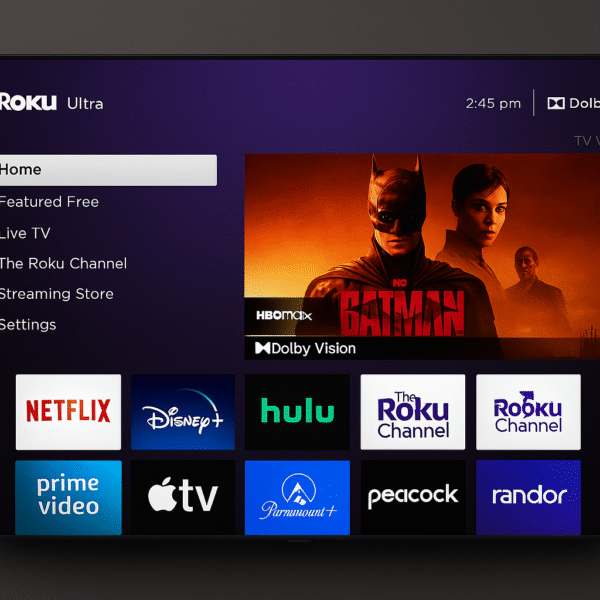
Best Roku for Dolby Vision – Setup Tips
To maximize the performance of the best roku for dolby vision, proper setup is essential. Fortunately, the steps are straightforward:
Use an HDMI 2.0 or 2.1 cable and connect it to a Dolby Vision-capable port on your TV.
Navigate to Settings > Display type > Auto Detect or manually select 4K Dolby Vision HDR.
Open compatible apps such as Netflix, Disney+, or Apple TV+ and look for Dolby Vision-tagged content.
Confirm the Dolby Vision icon appears in the upper corner during playback, verifying that the format is active.
Therefore, by following these steps, the Roku Ultra (2022) ensures you enjoy the full brilliance of Dolby Vision and experience the best picture quality available in 2025.
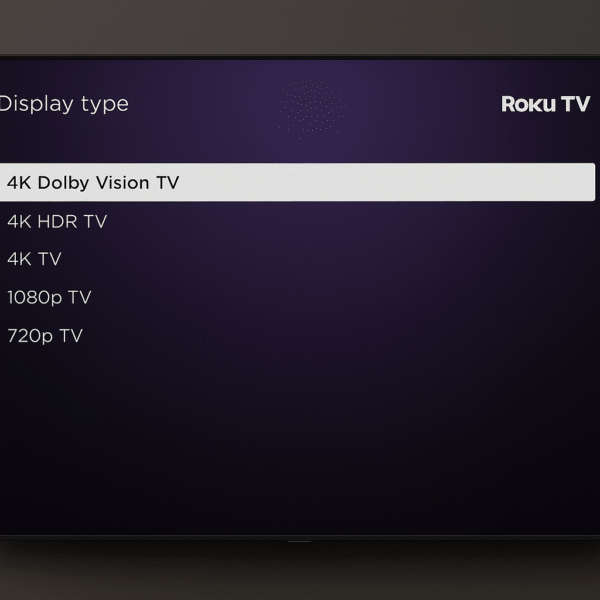
Final Thoughts – Why Roku Ultra Still Wins
The Roku Ultra (2022) continues to prove why it is the best roku for dolby vision, even two years after launch. Its unique mix of features makes it the go-to choice for home theater enthusiasts.
| Category | Roku Ultra Advantage |
|---|---|
| Dolby Vision + HDR10+ | ✅ Dual HDR format support |
| Private Listening | ✅ Available via remote and Roku app |
| Local Media Playback | ✅ USB port included for flexibility |
| Stable Streaming | ✅ Ethernet + Dual-band Wi-Fi support |
Moreover, the Roku Ultra delivers premium visual quality, fast app access, and broad compatibility with today’s most popular platforms. Therefore, for users who demand home theater-ready visuals and versatile streaming features, the Roku Ultra (2022) remains the best roku for dolby vision in 2025.
