Description
Pioneer UDP‑LX500 4K Ultra HD Blu-ray Player – Audiophile-Grade Performance & HDR Support
Description
The Pioneer UDP‑LX500 brings reference-quality audio and video to your home theater. Designed for enthusiasts, this 4K Ultra HD Blu-ray player features a rigid metallic chassis, ultra-precise disc drive, and dedicated audio circuitry for clean playback of Blu-ray, SACD, DVD-Audio, CDs, and Ultra HD Discs.
It supports HDR10, HDR10+, and Dolby Vision video processing, ensuring stunning contrast and lifelike visuals. On the audio side, it delivers excellent performance via high-current analog circuitry, a high-performance 32-bit D/A converter, and balanced & unbalanced outputs, making it perfect for audiophile AV setups.
Connectivity includes dual HDMI outputs (one for video, one for pure audio), USB for file playback, and Ethernet for firmware updates. With meticulous craftsmanship and upsampling support, the UDP‑LX500 offers both rich cinematic and musical experiences.
Key Features
-
4K Ultra HD playback with HDR10, HDR10+, and Dolby Vision
-
Audiophile-grade analog circuitry and precision 32-bit D/A converter
-
SACD and DVD-Audio playback support
-
Dual HDMI outputs for separate audio and video routing
-
Ultra-rigid metal chassis to minimize vibration
-
Balanced XLR and unbalanced RCA analog audio outputs
-
High-precision disc drive for jitter-free playback
-
Ethernet connection for firmware updates
-
USB port for file playback (supports FLAC, WAV, ALAC, DSD)
-
Upscaling for non-4K Blu-ray and DVD content
Specifications
| Feature | Details |
|---|---|
| Video Resolution | 4K Ultra HD (3840 × 2160) |
| HDR Formats | HDR10, HDR10+, Dolby Vision |
| Audio Formats | SACD, DVD-Audio, FLAC, WAV, ALAC, DSD |
| Audio Outputs | HDMI (audio), HDMI (video), XLR, RCA |
| Digital Audio | PCM, Dolby TrueHD, DTS-HD, Atmos pass-through |
| Connectivity | HDMI ×2, USB, Ethernet |
| Disc Formats | UHD Blu-ray, Blu-ray, DVD, CD, SACD, DVD-A |
| Chassis | Rigid metal dual-chassis design |
| Dimensions (W×H×D) | 17.1″ × 3.1″ × 13.1″ |
| Weight | Approx. 17 lbs |
| Power Consumption | 35W normal, 0.3W standby |
“Works With” Compatibility
-
4K HDR TVs (HDR10, HDR10+, Dolby Vision enabled)
-
AV receivers and pre‑amp for audio processing
-
High-end audio systems via analog outputs
-
Ethernet for firmware updates
-
USB drives with high-resolution media files
-
SACD and DVD-Audio collections
-
Standard Blu-ray and DVD discs
Setup + Maintenance Guide
Setup Steps
-
Connect the V are HDMI output to your TV/projector and the A re HDMI/audio output to your AV receiver or amp.
-
Plug in the power cord and turn on the player.
-
Connect via Ethernet for network access or future updates.
-
In setup menu, enable HDR and Dolby Vision.
-
Insert disc or connect USB to play media.
-
Adjust audio output settings for balanced or unbalanced sound.
Maintenance Tips
-
Update firmware via network menu regularly.
-
Wipe the exterior gently with a microfiber cloth.
-
Keep ventilation clear and maintain stable surface placement.
-
Clean discs and disc tray occasionally to avoid reading errors.
-
Use balanced XLR outputs for optimal audio performance.




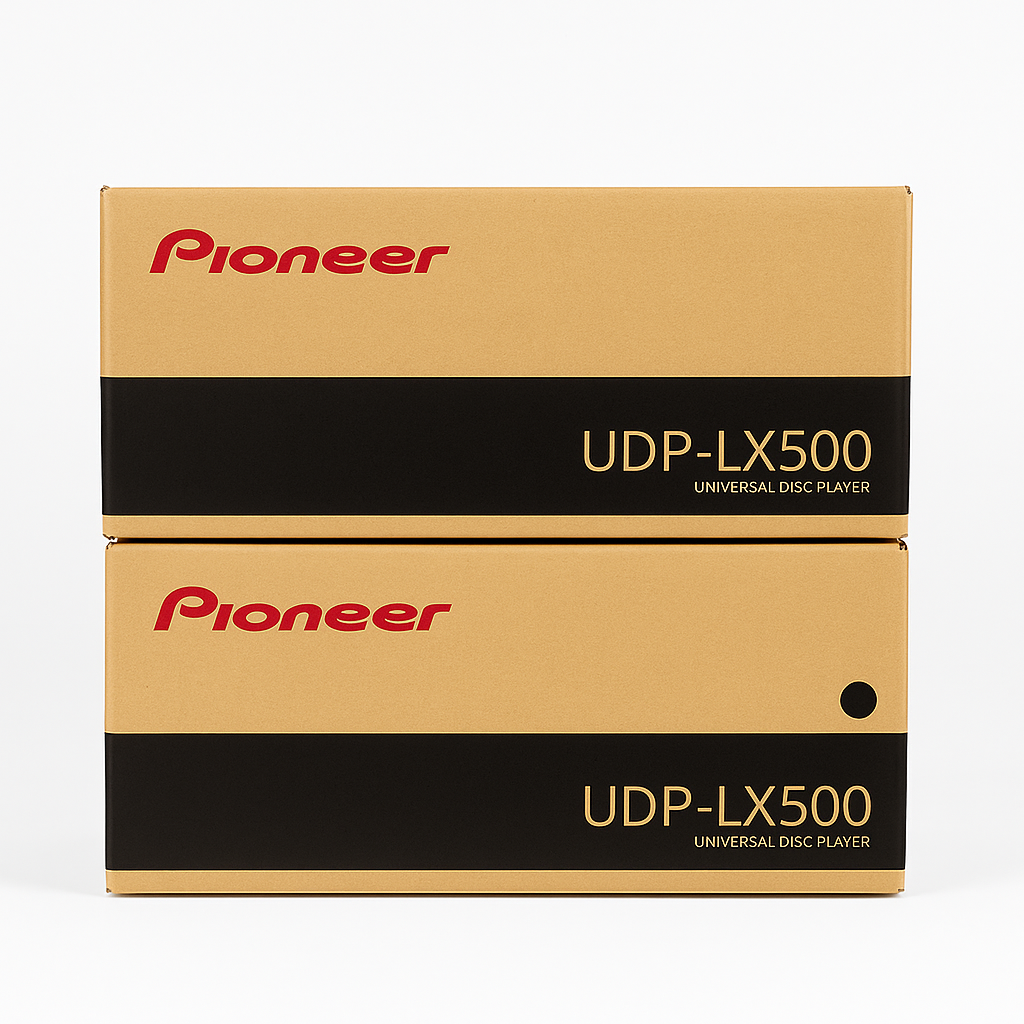






Reviews
There are no reviews yet.