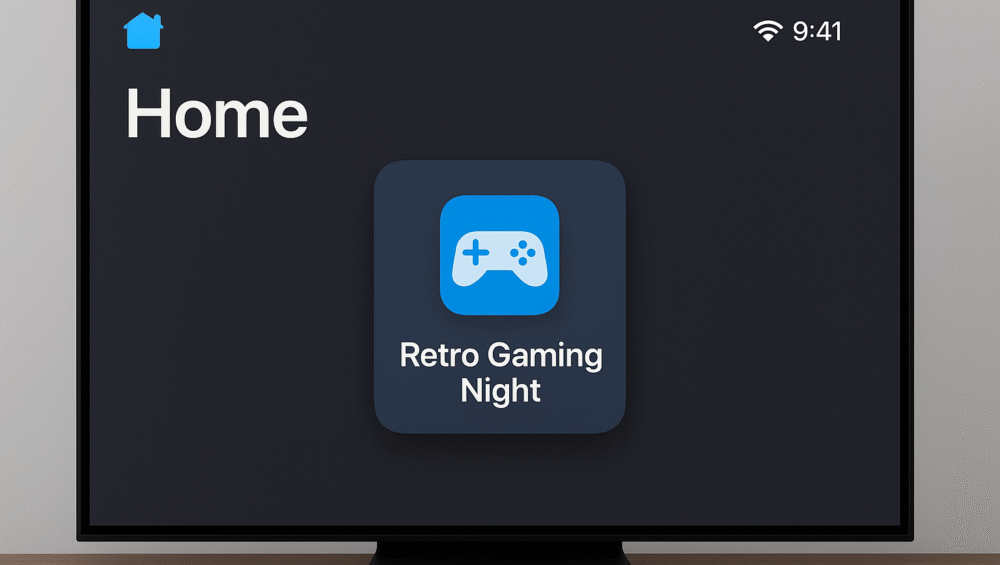The resurgence of retro gaming in 2025 has reignited interest in how modern display technology can revive classic titles. Whether you’re emulating NES favorites or replaying your old PlayStation 2, AI upscaling for gaming is transforming how these vintage experiences look and feel today. This powerful innovation enhances textures, sharpens edges, and breathes new life into pixelated visuals on modern screens.
With each frame intelligently refined, AI upscaling for gaming turns nostalgic titles into beautiful HD and 4K experiences without losing their original charm. In this guide, we’ll explain how this technology works, why it matters to retro gamers, and which devices deliver the best performance. We’ll also cover how to create a retro-friendly smart home setup that blends modern performance with timeless nostalgia.
Why Retro Games Struggle on Modern 4K TVs
Classic games were never built for today’s ultra-HD displays. Most retro titles were designed around 240p to 480p resolutions, which looked sharp on CRT monitors but fall short on modern screens. When played on a 55-inch or larger 4K TV, these older visuals can appear noticeably degraded. Without enhancement, players often face:
Pixelated or blurry graphics that lose fine detail.
Jagged character outlines caused by stretched low-resolution assets.
Washed-out colors due to outdated color profiles.
Black borders or distorted aspect ratios from incompatible scaling.
This is where AI upscaling for gaming makes a huge difference. By analyzing each frame and intelligently increasing resolution, it restores detail, sharpness, and vibrancy — allowing your favorite retro titles to shine again on modern 4K displays.

How AI Upscaling for Gaming Works
Unlike traditional scaling methods that simply stretch pixels, AI upscaling for gaming uses deep learning algorithms trained on vast libraries of high-resolution data. These models don’t just enlarge an image — they analyze each frame in real time to predict what finer details should look like, intelligently reconstructing textures, shadows, and edges.
The result is a dramatic improvement in visual quality, where retro titles gain modern sharpness and depth without losing their classic feel. Benefits include:
Sharper sprites with well-defined outlines and details.
Cleaner HUD and UI elements, making text and icons easier to read.
Smoother motion transitions, reducing jagged or choppy movements.
Enhanced color balance and saturation, bringing vibrant life to older palettes.
Through AI upscaling for gaming, every frame of your favorite retro title looks more refined and natural — creating a bridge between nostalgia and next-gen display technology

Best Devices for AI Upscaling for Gaming in 2025
Not all hardware handles retro visuals equally. The best results come from devices that blend AI processing power with low latency and accurate color rendering. Below are three top choices that deliver excellent AI upscaling for gaming, whether you’re revisiting pixel art classics or early 3D adventures.
1. NVIDIA Shield TV Pro – The All-in-One Retro Powerhouse
The NVIDIA Shield TV Pro remains the gold standard for AI upscaling for gaming enthusiasts. It features native emulator support for RetroArch, Dolphin, and PPSSPP, allowing you to run classic titles from nearly any console generation.
AI-enhanced 4K upscaling sharpens textures and reduces blur without input lag.
Full gamepad pairing, external storage, and ROM support make it a plug-and-play retro hub.
Its Tegra X1+ processor ensures smooth performance even in demanding emulators.
2. Sony Bravia XR A80L OLED – Precision Meets Nostalgia
Sony’s Cognitive XR processor brings adaptive picture intelligence to classic content. For retro fans, it means AI upscaling for gaming that feels smooth and natural.
Automatic aspect ratio detection preserves authentic screen proportions.
The OLED panel’s perfect blacks and high contrast enhance older sprite and pixel art titles.
Excellent input response keeps gameplay fluid for both emulators and modern consoles.
3. Samsung QN90C Neo QLED – Bright, Fast, and Feature-Packed
The Samsung QN90C stands out for its Neural Quantum Processor, which intelligently sharpens sprite edges and refines lighting details.
AI upscaling for gaming reduces pixelation and soft textures in older titles.
Game Mode with AI tuning optimizes color, motion, and latency for 2D side-scrollers and 3D platformers.
Low input lag and vivid HDR make it a great choice for retro gamers who still love modern displays.
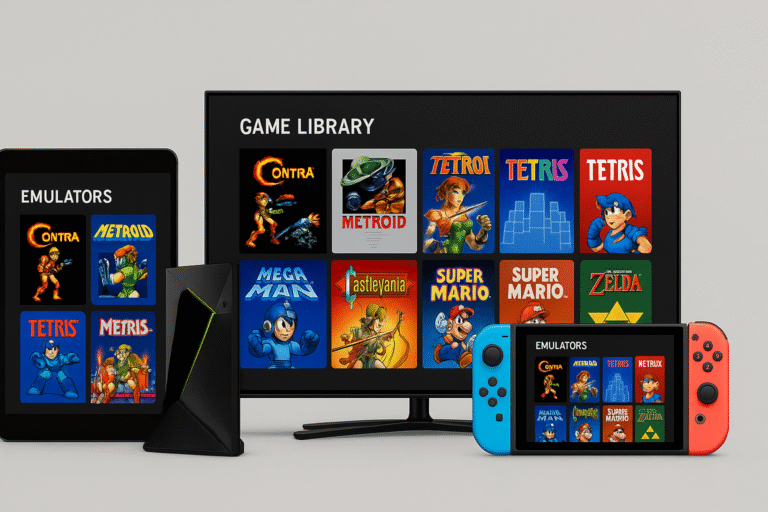
Optimizing Emulators with AI Upscaling for Gaming
Modern emulators have come a long way from their early pixel-stretched days. Popular platforms like Dolphin (GameCube), RetroArch, and MAME now support high-resolution output, allowing older titles to scale beautifully on modern displays. When paired with devices like the NVIDIA Shield TV Pro or an AI-enabled 4K television, the experience becomes remarkably polished.
Here’s what to expect when combining emulators with AI upscaling for gaming:
Textures are dynamically enhanced, restoring fine details that were once lost on low-resolution screens.
Frame rates remain stable at 60fps or higher, maintaining smooth, responsive gameplay.
Upscaling preserves the nostalgic charm of the original visuals while refining edges, lighting, and overall clarity.
With the right emulator settings and hardware, AI upscaling for gaming transforms classic titles into modern masterpieces — giving you the best of both eras in one seamless experience.
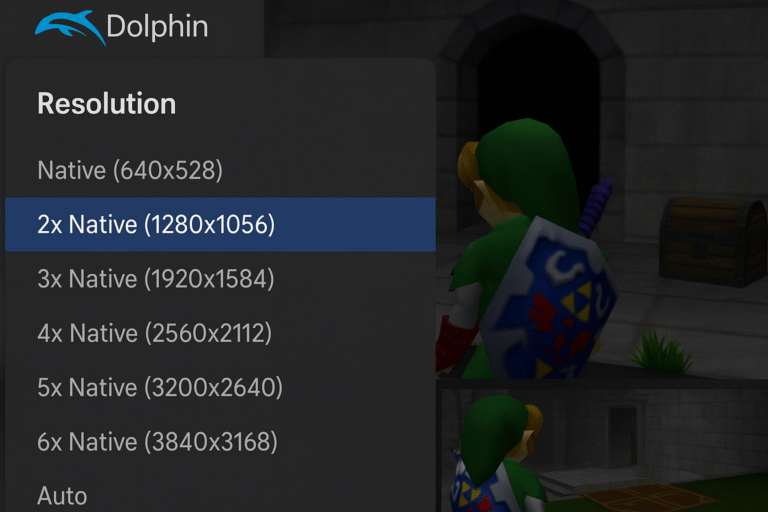
Setup & Calibration Tips for AI Upscaling for Gaming
Getting the most out of AI upscaling for gaming requires more than just turning on the feature — it’s about fine-tuning your settings for the best balance of sharpness, performance, and authenticity. Follow these steps to achieve optimal results:
Enable AI Upscaling or Game Mode AI:
Activate your TV or device’s dedicated AI upscaling mode. This ensures real-time enhancement of textures, edges, and motion without adding noticeable lag.Set Resolution Scaling to “Native to TV” or 4K Output:
In your emulator settings, choose native 4K output or “match TV resolution” to let the display’s AI processor handle refinement efficiently.Disable Motion Smoothing and Frame Interpolation:
Turn off artificial motion processing. While it may look fluid for movies, it can cause input delay and visual artifacts in games.Adjust Sharpness Carefully:
Reduce the sharpness level slightly to avoid over-enhanced edges, which can make retro graphics appear unnatural or overly processed.
By properly calibrating your setup, AI upscaling for gaming delivers sharper visuals, smoother animation, and truer color balance — all while preserving the nostalgic essence of your favorite classic titles.
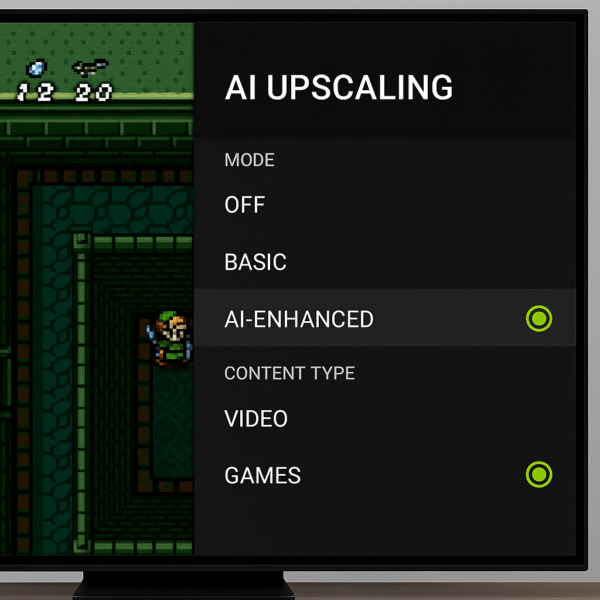
Smart Home Integration for Retro Game Nights
Modern smart assistants can do more than just play music — they can set the perfect mood for your retro sessions. By combining AI upscaling for gaming with voice-activated routines, you can create immersive, hands-free experiences that feel like stepping into a digital time capsule.
Here are some themed automation ideas for your setup:
“Hey Google, start retro night” → Powers on the NVIDIA Shield TV, dims smart lights, and adjusts your soundbar EQ for optimal AI-upscaled sound.
Alexa Routine: “Game Time” → Silences notifications, activates Game Mode on your TV, and ensures smooth performance for AI upscaling for gaming.
Siri Shortcut: “Arcade Vibes” → Triggers a HomeKit scene that switches lights, speakers, and accessories to a nostalgic retro preset for late-night play sessions.
With these routines in place, your AI upscaling for gaming setup doesn’t just look and sound better — it feels smarter, more atmospheric, and perfectly tuned for every classic gaming night.

Pros and Cons of AI Upscaling for Gaming
Like any display technology, AI upscaling for gaming comes with its strengths and minor trade-offs. Understanding both helps you fine-tune your setup for the best results across different consoles and emulators.
Pros
Breathtaking improvement to old visuals: Retro titles gain sharper edges, richer textures, and enhanced lighting without losing their original charm.
Authentic yet modern feel: AI upscaling for gaming preserves the gameplay experience while making classic visuals look naturally refined on 4K and OLED screens.
Perfect for large screens and projectors: Even low-resolution titles scale beautifully on bigger displays, maintaining detail and depth across wide viewing angles.
Cons
⚠️ Minor lag on some emulators: Depending on rendering or output settings, certain emulators may introduce slight latency during AI processing.
⚠️ Occasional sprite misinterpretation: AI algorithms can sometimes over-smooth or misread pixel art, slightly altering the intended look of classic 2D graphics.
Overall, the benefits of AI upscaling for gaming far outweigh the drawbacks — offering a stunning fusion of nostalgia and next-gen clarity that makes revisiting your favorite classics more enjoyable than ever.
Final Verdict: Why AI Upscaling for Gaming Is Worth It
If you love retro gaming but dislike how it looks on sharp 4K TVs, AI upscaling for gaming changes everything. It intelligently enhances every pixel in real time, transforming decades-old titles into remastered-quality experiences without altering the original code or nostalgic charm.
Whether you use an NVIDIA Shield TV Pro, PlayStation 5, or a high-end smart TV, the improvement is undeniable. Classic adventures like The Legend of Zelda or Metal Slug appear crisp, vibrant, and alive — perfectly suited for modern displays.
With AI upscaling for gaming, each frame becomes a nostalgia-infused masterpiece that connects retro memories with modern technology. It’s the easiest way to relive your favorite games in sharper, smoother, and more beautiful detail than ever before.