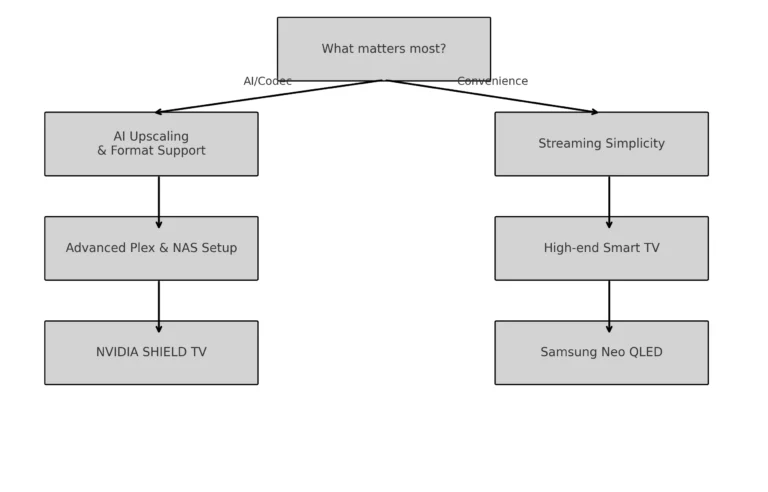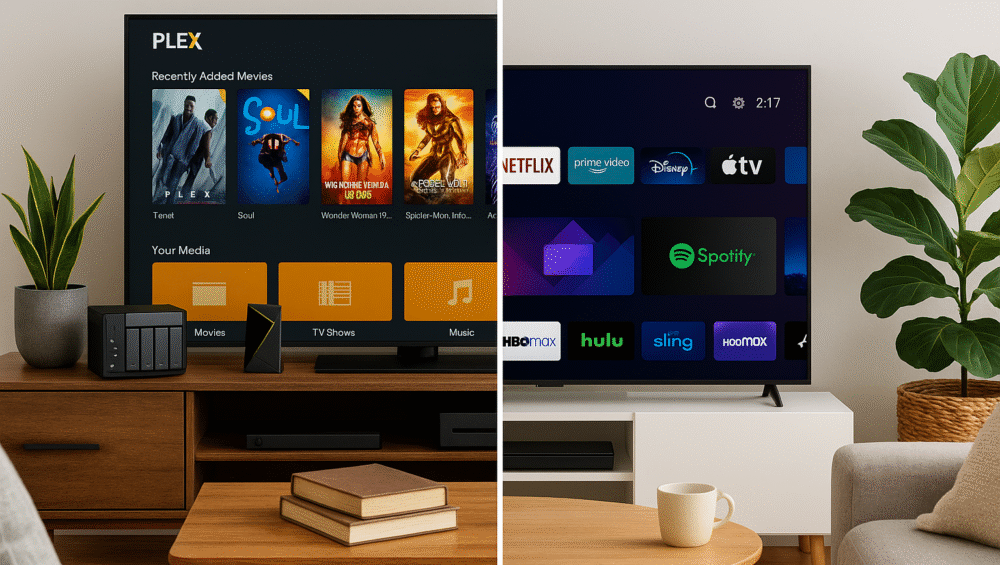When it comes to AI-powered 4K upscaling, two main options lead the market today. You can choose external streamers like the NVIDIA Shield TV Pro, or rely on built-in upscaling engines found in modern smart TVs. However, the question remains — which performs better? That’s where the Shield TV Pro vs AI upscaling TVs debate begins.
Both approaches aim to make older or lower-quality content look sharper and cleaner on 4K screens. Yet, their methods and flexibility are different. In this comparison, we’ll explore how the Shield TV Pro vs AI upscaling TVs match up in terms of image quality, performance, and smart features.
We’ll also look at how real-world results vary between dedicated AI streaming boxes and high-end TVs from Samsung, Sony, and LG. By the end, you’ll know which option fits your setup and delivers the best AI upscaling experience for your needs.
Comparison Table – Shield TV Pro vs AI Upscaling TVs
| Device | AI Engine / Chip | Operating System | AI Upscaling Method |
|---|---|---|---|
| Shield TV Pro | NVIDIA Tegra X1+ | Android TV | AI-enhanced resolution model with adaptive sharpening |
| Samsung Neo QLED QN90C | Neural Quantum Processor 4K | Tizen OS | Neural scene recognition and frame-based upscaling |
| Sony Bravia XR A80L | Cognitive XR Processor | Google TV | Scene-aware focal enhancement for depth and clarity |
| LG G3 OLED | Alpha 9 Gen6 | webOS | AI Picture Pro with real-time scene detection |
💡 Insight: This Shield TV Pro vs AI upscaling TVs comparison highlights how each platform handles real-time image improvement. The Shield TV Pro uses an AI resolution model optimized for diverse sources, while Samsung, Sony, and LG TVs rely on integrated neural processors fine-tuned for specific panel technologies.
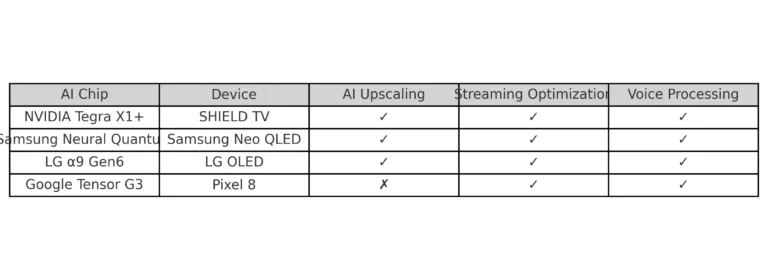
Performance Breakdown – Shield TV Pro vs AI Upscaling TVs
Each device handles AI upscaling differently, balancing sharpness, realism, and adaptability. Below is how each system performs in everyday use.
NVIDIA Shield TV Pro
The Shield offers the sharpest improvement on 720p and 1080p YouTube videos. Its AI model learns over time through firmware updates, continually improving performance. Upscaling works seamlessly across Netflix, Plex, Kodi, YouTube, and VLC with excellent clarity and contrast.
Samsung Neo QLED
Samsung’s Neural Quantum Processor delivers strong face enhancement and accurate lighting detection. It performs best with dynamic content like sports, vlogs, and bright scenes. Scene-by-scene upscaling on Netflix and YouTube looks vibrant and natural.
Sony Bravia XR OLEDs
Sony’s Cognitive XR Processor offers the most accurate motion handling in this comparison. It enhances faces and text with precision while maintaining a cinematic, film-like look by avoiding aggressive sharpening.
LG G3 OLED
LG’s Alpha 9 Gen6 chip provides the cleanest edge enhancement among AI TVs. It’s especially effective for cartoons, documentaries, and anime. The upscaling is adaptive and subtle, preserving texture without overprocessing.
Overall, this Shield TV Pro vs AI upscaling TVs comparison shows the Shield excels in flexibility and consistency, while premium TVs lead in scene-specific optimization and native picture tone balance.
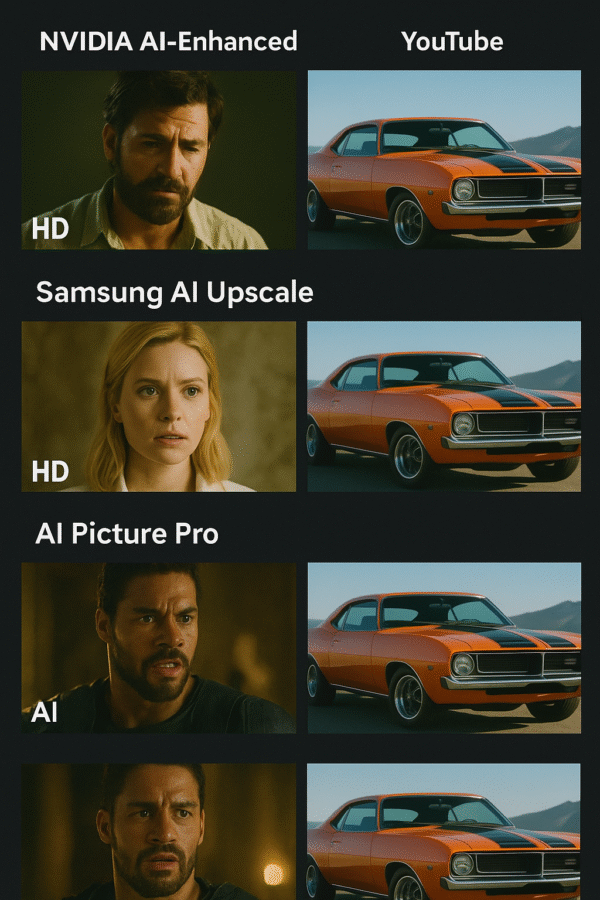
Feature Comparison – Shield TV Pro vs AI Upscaling TVs
| Feature | Shield TV Pro | Samsung QN90C | Sony A80L | LG G3 OLED |
|---|---|---|---|---|
| Works with External Storage | ✅ Yes | ❌ No | ❌ No | ❌ No |
| Plex Server Capability | ✅ Yes | ❌ No | ❌ No | ❌ No |
| Custom AI Toggle | ✅ Adjustable | ❌ None | ❌ None | ✅ Adaptive Only |
| Google Assistant | ✅ Native Support | ✅ Built-in | ✅ Built-in | ✅ Built-in |
💡 Insight:
When comparing Shield TV Pro vs AI upscaling TVs, the Shield TV Pro easily wins in customization and compatibility. It supports external drives, Plex servers, and even sideloaded apps, making it ideal for users with NAS libraries or advanced media setups.
Meanwhile, Samsung, Sony, and LG TVs offer simpler all-in-one convenience but lack the flexibility and control that power users expect.
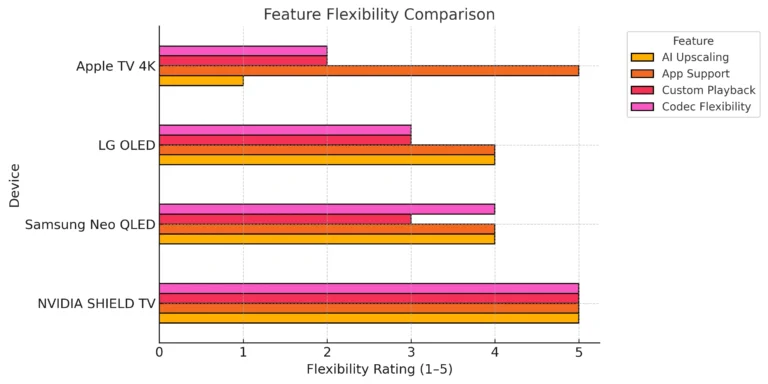
Use Cases: Who Benefits Most?
Choosing between the Shield TV Pro vs AI upscaling TVs depends on how you watch and what features matter most.
Shield TV Pro – For Power Users
Perfect for cord-cutters using Plex or streaming from local media libraries.
Ideal for users with older 4K TVs that lack built-in AI upscaling.
Great for home theater enthusiasts who mix Kodi, Plex, and YouTube with customizable AI settings.
AI Smart TVs – For Everyday Streamers
Designed for all-in-one users who prefer fewer devices and simpler setups.
Best for streaming-focused viewers using Netflix, YouTube, and Prime Video regularly.
Excellent for those who value content-specific visual optimization without manual adjustments.
In short, the Shield TV Pro offers more flexibility and control, while AI-powered Smart TVs deliver convenience and consistent results for everyday streaming.

Pros and Cons – Shield TV Pro vs AI Upscaling TVs
Both options deliver excellent AI-powered visuals but cater to different needs. Here’s how the Shield TV Pro vs AI upscaling TVs compare in real-world use.
NVIDIA Shield TV Pro
Pros:
Adjustable AI upscaling levels let you fine-tune sharpness and detail.
Broad codec and app support ensures smooth playback across platforms.
Perfect for retro gaming and Plex, offering flexibility for media enthusiasts.
Cons:
Requires a 4K TV to get the full benefit of AI upscaling.
Adds an extra device to your entertainment setup.
Smart TVs (Samsung, Sony, LG)
Pros:
Sleek all-in-one design eliminates the need for external hardware.
Strong voice control and smart home dashboard integration improve usability.
Optimized AI modes for Netflix, YouTube, and other streaming services.
Cons:
Limited upscaling control, with fixed AI presets.
No file-based playback flexibility for local or NAS content.
💡 Takeaway:
The Shield TV Pro is ideal for users who want custom AI control and wide app support, while AI smart TVs suit viewers who prefer simplicity and built-in optimization.
Verdict: Which One Should You Get?
Deciding between the Shield TV Pro vs AI upscaling TVs comes down to your setup, streaming habits, and control preferences. Both options deliver impressive visual enhancement — but they serve different types of users.
Choose NVIDIA Shield TV Pro if:
You want AI upscaling across all apps, not just built-in smart TV platforms.
You enjoy tweaking upscaling intensity and customizing playback quality.
You already own a 4K TV that lacks advanced AI processing.
Choose a Smart TV if:
You’re buying a new TV and prefer built-in AI upscaling without extra devices.
You mainly use Netflix, YouTube, or Prime Video through native apps.
You want voice assistant integration and a clean, minimal cable setup.
💡 Bottom Line:
The Shield TV Pro is best for enthusiasts and tinkerers, while AI-powered Smart TVs are ideal for simple, plug-and-play streaming. Both elevate your 4K experience — it’s just a matter of how much control you want.