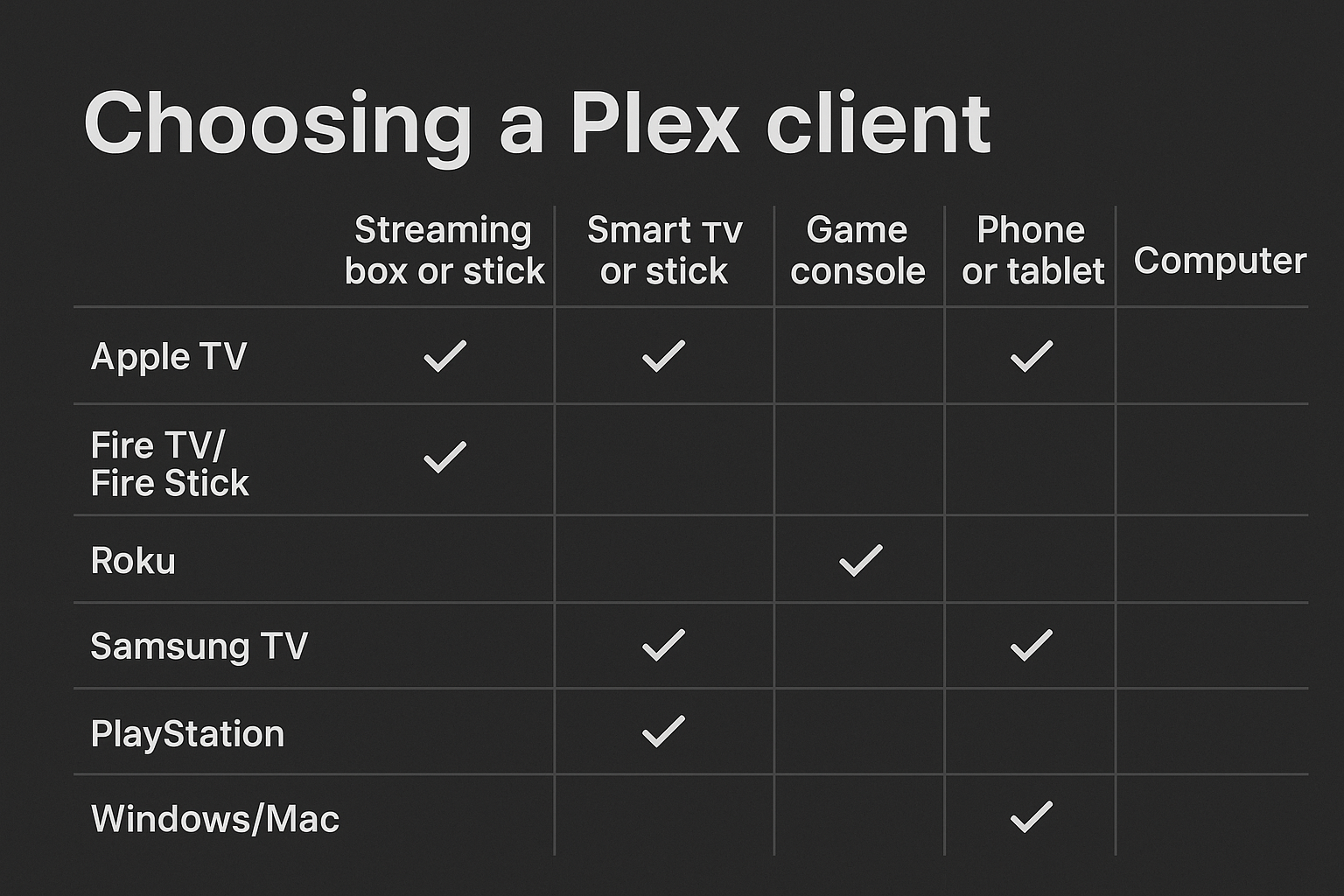Choosing between Apple TV vs Firestick Plex in 2025 comes down to what matters most to your streaming experience. Do you prioritize smooth 4K playback, smart home compatibility, or simply the best value for your budget?
In this head-to-head comparison, we’ll explore how both devices handle Plex performance — covering everything from codec support and buffering to UI responsiveness, network reliability, and ecosystem integration.
By the end, you’ll know exactly which streaming box — Apple TV 4K or Fire TV Stick Max — delivers the most consistent and enjoyable Plex experience for your home setup.
Performance Overview: Apple TV vs Firestick Plex
When it comes to raw playback performance, the Apple TV vs Firestick Plex matchup shows clear differences in how each handles media formats.
Apple TV 4K: Offers exceptionally smooth Direct Play when using compatible formats such as MP4, H.264, and AAC. Its hardware decoding efficiently manages high-bitrate files, minimizing buffering and maintaining crisp image quality.
Fire TV Stick Max: Supports most popular formats but occasionally struggles with transcoding higher bitrates. Complex files or non-native codecs may trigger server-side transcoding, resulting in slower playback or slight stuttering.
In this comparison, Apple takes the edge for stability and seamless Direct Play, while Firestick delivers broader app flexibility but less consistent high-bitrate performance.
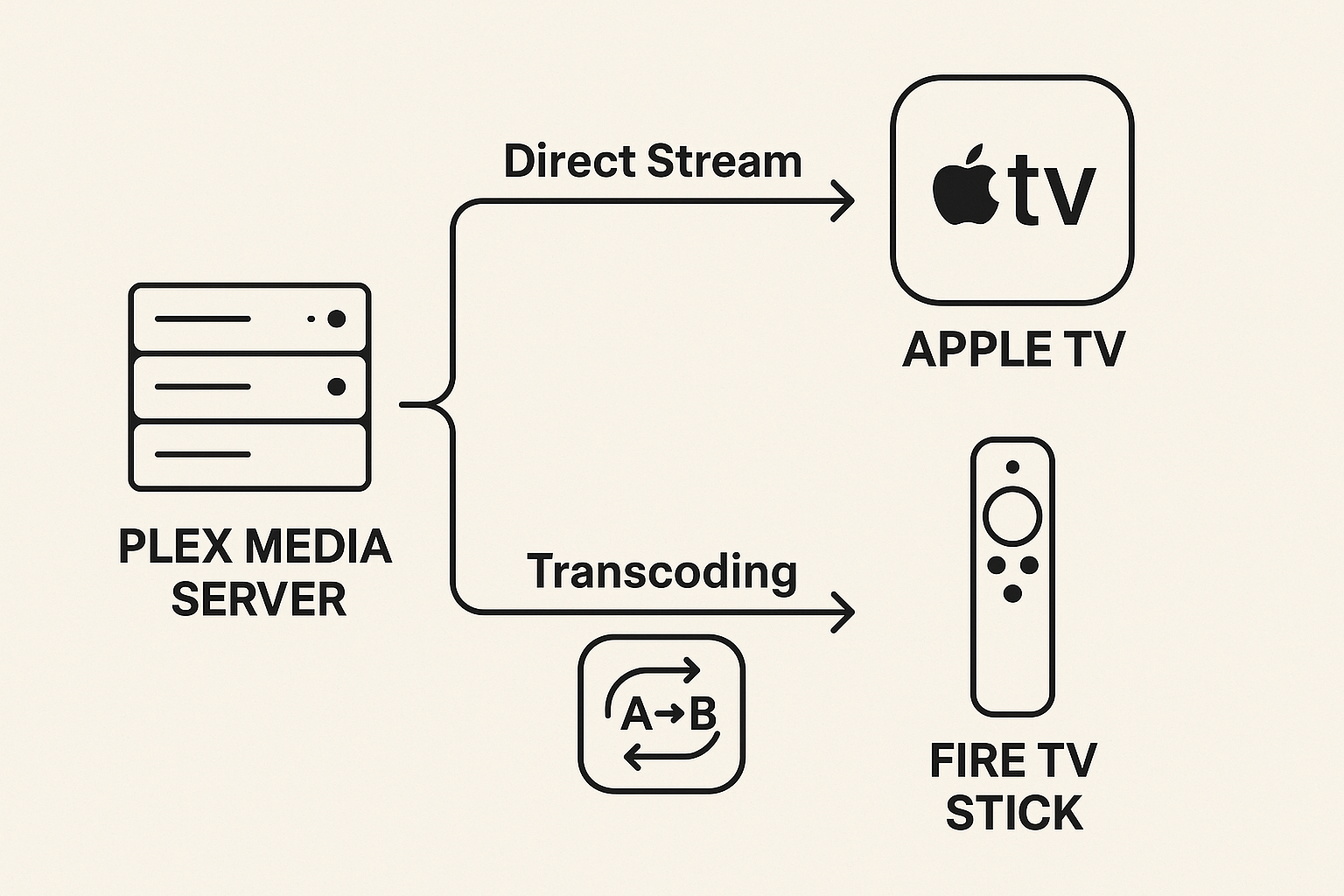
Codec and Audio Format Support
In the Apple TV vs Firestick Plex matchup, both devices handle popular streaming formats well, but neither is flawless when it comes to advanced audio standards.
| Format | Apple TV 4K | Fire TV Stick Max |
|---|---|---|
| H.264 | ✅ | ✅ |
| H.265 / HEVC | ✅ | ✅ |
| Dolby Vision | ✅ | ✅ |
| DTS / DTS-HD | ❌ (requires passthrough workaround) | ❌ |
| TrueHD Atmos | ❌ | ❌ |
💡 Insight:
Both devices excel with 4K HDR and Dolby Vision content, ensuring visually rich playback in Plex. However, for users with lossless or high-fidelity audio libraries, neither device offers native TrueHD or DTS-HD decoding — a notable limitation in this comparison.
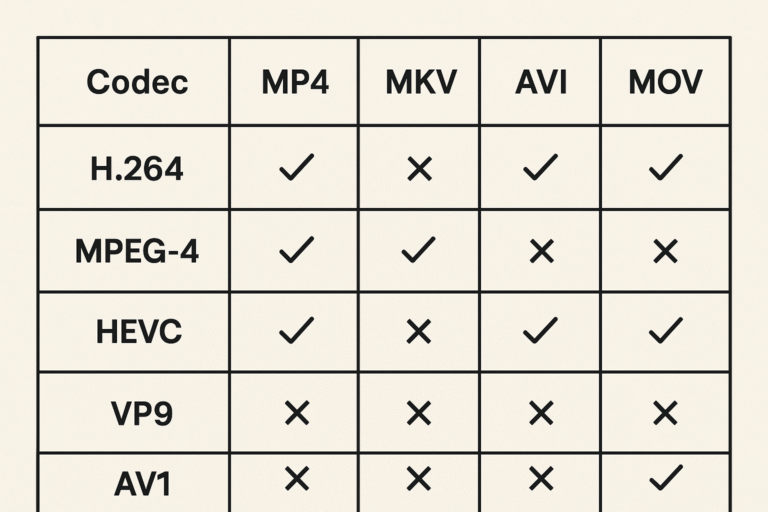
Interface and App Experience
When comparing Apple TV vs Firestick Plex, both platforms deliver capable interfaces, but Apple takes the lead in polish and responsiveness.
Apple TV (tvOS): Offers fluid navigation with smooth animations and a clean layout. Siri voice search works reliably for Plex titles, and the Plex app remains stable and fast, even with large libraries.
Fire TV (Fire OS): Provides solid performance for everyday browsing and playback, but users may notice occasional lags or stutters in the Plex interface when loading big libraries or metadata-heavy collections.
💡 Verdict:
In this round of the comparison, Apple TV 4K wins for overall UI responsiveness and smoother multi-library navigation, while Fire TV Max remains a strong budget-friendly alternative.
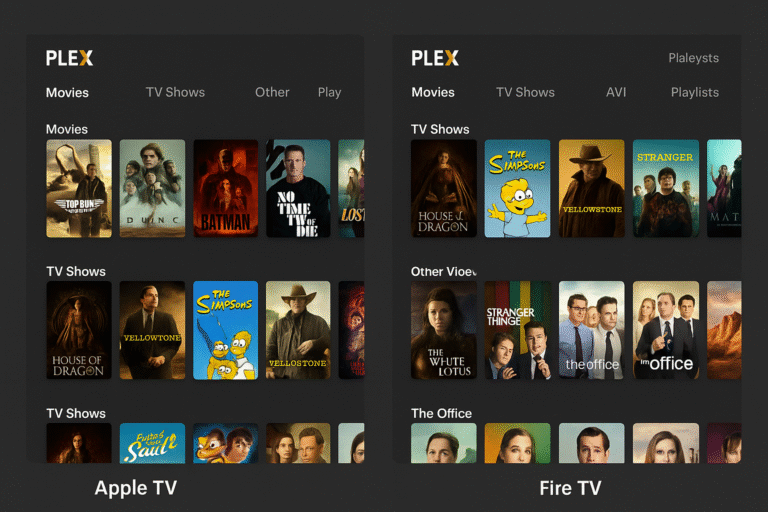
Network and Streaming Stability — Apple TV vs Firestick Plex
Reliable connectivity is key when streaming large Plex files, and in the Apple TV vs Firestick Plex comparison, Apple takes a slight lead.
Apple TV 4K: Comes with a built-in Ethernet port on the Wi-Fi + Cellular version, ensuring stable, high-speed wired connections for Plex playback.
Fire TV Stick Max: Supports Wi-Fi 6 for fast wireless streaming but lacks a native Ethernet port, requiring a separate adapter for wired setups.
✅ Recommendation:
For users streaming high-bitrate 4K or lossless media, Apple TV 4K provides the more consistent connection and smoother Plex performance. In this matchup, Apple clearly wins the stability round.
Smart Ecosystem Integration
When it comes to smart home compatibility, the Apple TV vs Firestick Plex comparison highlights two different ecosystems — each with unique advantages.
Apple TV 4K: Offers deep HomeKit integration, allowing users to control lights, TVs, and accessories directly from the Apple Home app. Siri voice commands make searching Plex content or adjusting playback fast and intuitive.
Fire TV Stick Max: Works seamlessly with Alexa integration, supporting Echo routines for automated home entertainment setups like “Movie Night” or “Game Time.”
💡 Verdict:
In the matchup, Apple wins for users already invested in the HomeKit ecosystem, while Firestick is ideal for Alexa households seeking voice-controlled streaming convenience.

Price & Value Comparison
In the Apple TV vs Firestick Plex comparison, price plays a major role in determining which device fits your setup and budget.
| Device | Price | Key Strength |
|---|---|---|
| Apple TV 4K | $129–$149 | Smooth UI, fast navigation, and flawless 4K HDR playback |
| Fire TV Stick 4K Max | $59 | Budget-friendly streaming with solid Plex performance and Alexa integration |
💡 Verdict:
The Firestick Max wins for affordability and smart assistant control, while the Apple TV 4K justifies its higher cost with smoother performance, richer visuals, and stronger long-term reliability — especially for dedicated Plex users.
Final Verdict — Apple TV vs Firestick Plex
When choosing between Apple TV vs Firestick Plex, your ideal pick depends on your priorities — performance, budget, or ecosystem.
Choose Apple TV 4K if:
You want zero buffering when streaming large Plex libraries.
You’re deeply invested in the Apple ecosystem with HomeKit and Siri.
You prefer the smoothest interface and seamless smart home integration.
Choose Fire TV Stick 4K Max if:
You’re on a budget but still want solid Plex performance.
You rely on Alexa voice control and Echo automation.
You mostly stream less demanding HD or 4K content.
💡 Summary:
In the Apple TV vs Firestick Plex comparison, Apple wins for premium users who value speed and integration, while Firestick remains the go-to for affordable, Alexa-powered streaming convenience.