With Alexa now built into many of the latest TVs, including models from Amazon, LG, and Samsung, your television can become a powerful control center for your smart home. In this guide, we’ll show you how to create Alexa routines tailored for your living room, combining automation, entertainment, and convenience in a way that was once only possible with multiple smart devices.
What Are Alexa Routines?
Alexa routines allow users to automate multiple actions triggered by a single command. For example:
Say “Alexa, movie time” and dim the lights, turn on the TV, set the volume, and launch Netflix.
Say “Alexa, good morning” and turn on your TV to the news, raise the blinds, and start your coffee maker.
These routines can be activated via:
Voice command
Schedule (e.g., daily at 7PM)
Smart device (e.g., motion sensor or smart plug)
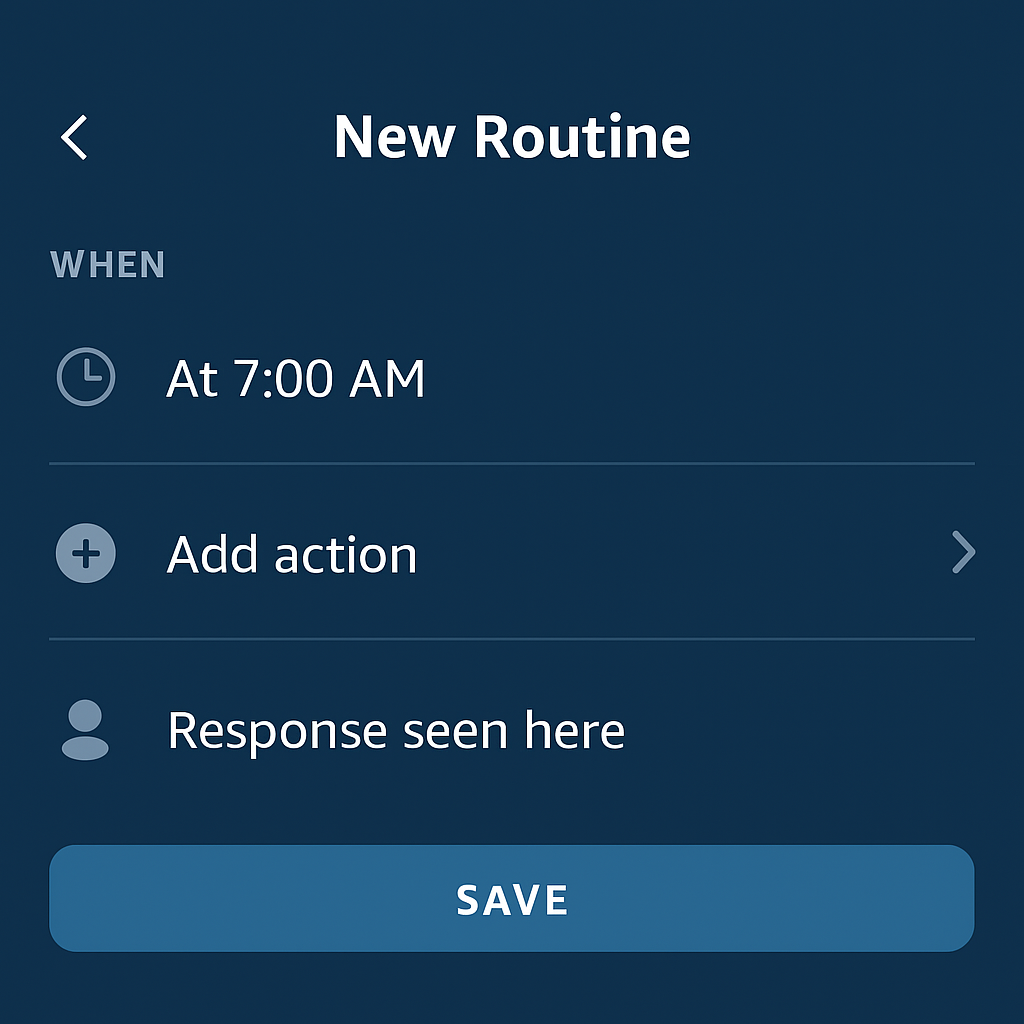
Living Room Routine Examples
1. Movie Night Routine
Turn on TV
Launch Fire TV app
Dim smart lights (Philips Hue or TP-Link Kasa)
Set thermostat to 72°F
2. Game Mode Routine
Turn on gaming console
Enable Game Mode on TV
Activate surround sound
Adjust light strip to blue
3. Bedtime Routine
Turn off TV
Power off connected devices
Dim lights to 20%
Lock smart locks

Compatible TVs and Devices
These TVs offer the best routine compatibility:
Amazon Fire TV Omni QLED (native Alexa with full routine access)
LG OLED C3 (webOS) with Alexa built-in
Samsung QLED with Alexa support (via SmartThings + Alexa skill)
Compatible accessories:
Smart lights (Philips Hue, Govee, Kasa)
Smart plugs (TP-Link, Wyze)
Smart thermostats (ecobee, Nest)
Soundbars with Alexa (Sonos, Samsung HW-Q700C)

How to Set Up an Alexa Routine for TV
Open Alexa App and go to “Routines”
Tap “+” to create a new routine
Set trigger (e.g., voice command like “movie time”)
Add actions:
Device > TV > Power On
Device > Lights > Dim
Device > Thermostat > Set temp
Save and test it with your voice
📝 Pro Tip: You can even add delays between actions to give your devices time to respond properly.

Troubleshooting Alexa Routines
Ensure devices are named uniquely
Re-sync smart home skills if devices aren’t triggering
Check that your TV is listed in Alexa under “Devices” and is set up for voice control
Group devices by room for smoother execution

Tips for Maximizing Routine Potential
Use sunrise/sunset schedules
Integrate Ring doorbells to pause TV when someone rings
Add announcements like “Dinner is ready” or “Door unlocked”
Create a kids’ routine for after-school TV limits
