Description
eufy Security Smart Lock C220 – Wi-Fi Fingerprint Door Lock with App & Keypad Access
Product Description:
The eufy Smart Lock C220 is a next-gen Wi-Fi-enabled smart deadbolt that combines biometric security, remote access, and simple setup in one sleek package. Featuring a lightning-fast fingerprint sensor, this lock recognizes authorized users in just 0.3 seconds, unlocking the door in less than 1 second.
Control your door with the eufy Security App from anywhere—lock or unlock, monitor access, and set up codes remotely with no additional hub required. The backlit touchscreen keypad supports up to 100 customizable PIN codes, and a physical keyhole ensures you’re never locked out.
Durable and weather-resistant, the C220 is designed to withstand the elements while providing reliable performance year-round. With voice assistant support for Alexa and Google Assistant, this smart lock is a seamless addition to any connected home.
Key Features:
-
Fingerprint Recognition: Unlocks in <1 second with 98% accuracy
-
Built-In Wi-Fi: Control remotely via the eufy Security app—no hub needed
-
100 Custom PIN Codes: Ideal for guests, housekeepers, or tenants
-
Voice Assistant Compatible: Works with Alexa & Google Assistant
-
Mobile App Control: View history, manage access, and receive notifications
-
Simple Installation: DIY setup fits most standard doors
-
Weather Resistant: IP53 rating for outdoor use
Specifications:
-
Model: eufy Security Smart Lock C220
-
Connectivity: Built-in 2.4GHz Wi-Fi
-
Power Source: 4 × AA batteries (included)
-
Battery Life: Up to 8 months
-
Fingerprint Capacity: 50 prints
-
User PINs: Up to 100
-
Door Compatibility: 1-3/8″ to 2-1/4″ thick doors
-
Security Rating: ANSI Grade 2
-
Weatherproofing: IP53
Works With:
-
Amazon Alexa
-
Google Assistant
-
eufy Security App (iOS & Android)
-
(No hub or subscription required)
Installation:
-
Install in minutes with a screwdriver
-
Fits standard US deadbolt openings
-
In-app setup wizard for easy pairing
Setup Instructions:
-
Download and install the eufy Security app
-
Follow the guided steps to add the lock to Wi-Fi
-
Register fingerprints and PIN codes
-
Enable auto-lock, notifications, and app unlock features
Maintenance Tips:
-
Clean fingerprint sensor with microfiber cloth
-
Replace batteries every 6–8 months
-
Check firmware updates in the app

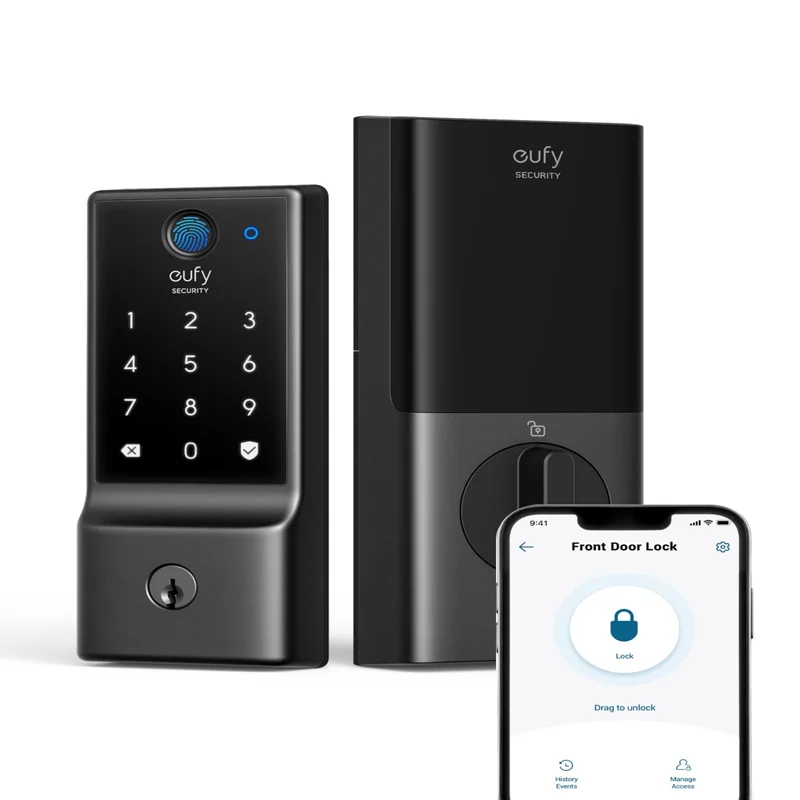



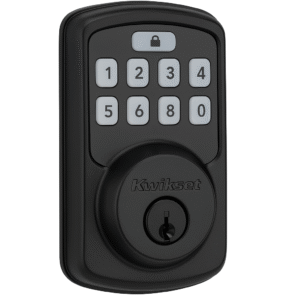





Reviews
There are no reviews yet.