Description
JBL Link View – 8″ Smart Display with Google Assistant & Stereo Sound for Smarter Living – Smart Home Maven
Product Description
The JBL Link View combines JBL’s legendary audio engineering with the intelligence of Google Assistant to give you a smart display that’s as functional as it is stylish. Featuring an 8-inch HD touchscreen and dual 10W speakers with passive radiators, it delivers premium stereo sound and visual clarity ideal for everything from checking the weather and recipes to making video calls or streaming YouTube.
Integrated far-field microphones ensure your voice is heard clearly across the room—even with music playing. It’s also designed with privacy in mind, including a built-in camera shutter and mic mute switch.
The JBL Link View is your all-in-one kitchen companion, living room command center, or office assistant, making your smart home smarter and your daily routines smoother.
Key Features
-
8” HD Touchscreen – Vibrant visuals for video, recipes, and information at a glance.
-
Premium JBL Stereo Sound – Two 10W speakers with bass-enhancing passive radiators.
-
Built-In Google Assistant – Voice-activated control for smart devices, schedules, news, and more.
-
5MP Front Camera – High-quality video calls via Google Duo.
-
Privacy Controls – Manual camera shutter and mic mute switch.
-
Wi-Fi & Bluetooth Enabled – Easily stream content from mobile devices or cast from Chromecast-enabled apps.
-
Splash-Resistant Design – Ideal for kitchens and active home areas.
Specifications
| Feature | Details |
|---|---|
| Display | 8″ HD Touchscreen (1280 x 800) |
| Speakers | Dual 10W speakers + passive radiators |
| Camera | 5MP front-facing camera |
| Voice Assistant | Google Assistant |
| Microphones | Dual far-field mics |
| Connectivity | Wi-Fi 802.11ac, Bluetooth 4.2 |
| Ports | Power port, no 3.5mm jack |
| Dimensions | 13″ x 6″ x 3.3″ |
| Weight | 2.65 lbs |
“Works With” Compatibility
-
Google Assistant Ecosystem
-
Chromecast-enabled Apps
-
Google Duo
-
Nest Thermostats, Lights, Cameras
-
TP-Link, Philips Hue, LIFX, and more
Setup Instructions:
-
Plug in the JBL Link View and connect to power.
-
Download and open the Google Home app on your smartphone.
-
Tap + Add Device and select Set Up Device > New Devices.
-
Follow on-screen prompts to connect to Wi-Fi and sign into your Google account.
-
Link smart home services via the Google Home app for full voice control functionality.
Maintenance Tips:
-
Use a dry microfiber cloth to clean the screen and speaker area.
-
Avoid liquid exposure—splash-resistant but not waterproof.
-
Check for firmware updates via the Google Home app regularly.
-
Mute mic or close the camera shutter for added privacy when not in use.










Reviews
There are no reviews yet.