Description
Honeywell Home T5 Smart Thermostat – Wi-Fi Programmable Thermostat with Geofencing – Smart Home Maven
Description
The Honeywell Home T5 Smart Thermostat is designed to bring intelligent temperature control to your home with a sleek, modern design. Compatible with most 24V heating and cooling systems, the T5 offers flexible scheduling or location-based temperature adjustments via geofencing. Whether you’re home, away, or asleep, the T5 helps you save energy without sacrificing comfort.
Through the Honeywell Home app, you can remotely control and monitor your thermostat from anywhere. It also integrates easily with Amazon Alexa, Google Assistant, and Apple HomeKit for effortless voice control. The large, responsive touch display makes it easy to view and adjust your home’s temperature settings manually.
If you’re looking to reduce utility bills and gain smarter control over your indoor climate, the Honeywell T5 is a dependable, affordable, and easy-to-install solution.
Key Features
-
Wi-Fi connectivity with mobile app control
-
Geofencing technology for automatic home/away adjustment
-
7-day flexible scheduling
-
Smart alerts for filter changes, extreme temperatures
-
Adaptive Recovery learns how long it takes to achieve desired temperature
-
Compatible with Apple HomeKit, Amazon Alexa, Google Assistant
-
Touchscreen interface for easy on-device controls
Specifications
-
Model: RCHT8610WF2006/W
-
Power: C-Wire required
-
Display: 3.5″ touchscreen
-
Connectivity: 2.4GHz Wi-Fi
-
Voltage Compatibility: 24V HVAC systems
-
Dimensions: 4.06” x 4.06” x 1.06”
-
Certifications: ENERGY STAR® certified
Works With Compatibility
-
Amazon Alexa
-
Google Assistant
-
Apple HomeKit
-
SmartThings
-
IFTTT
Setup + Maintenance Guide
Installation:
-
Power off your HVAC system.
-
Remove your old thermostat.
-
Label wires using the included labels.
-
Mount the T5 and connect wires to appropriate terminals.
-
Attach the faceplate and restore power.
-
Follow the on-screen setup wizard or use the Honeywell Home app.
Maintenance:
-
Clean the touchscreen with a microfiber cloth.
-
Update firmware via the app when prompted.
-
Replace HVAC filters as alerted by the smart notifications.




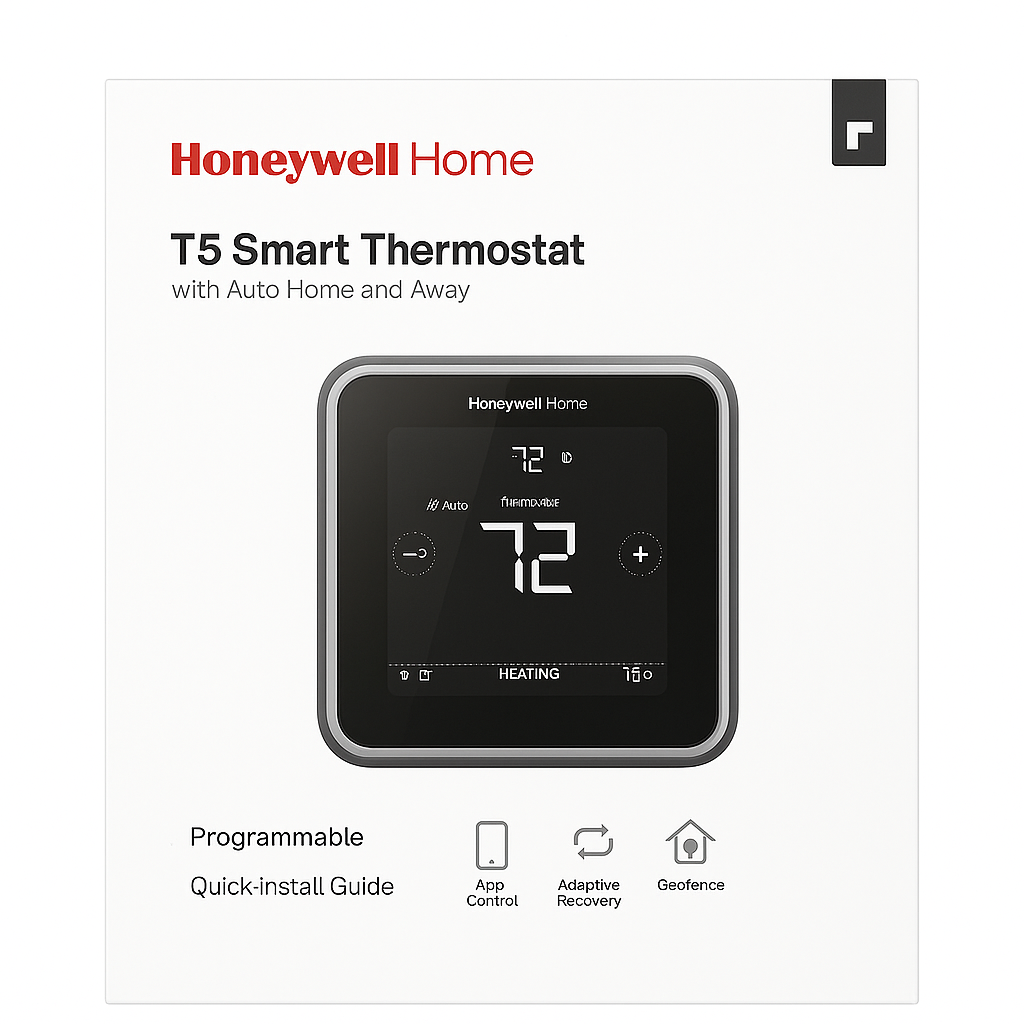





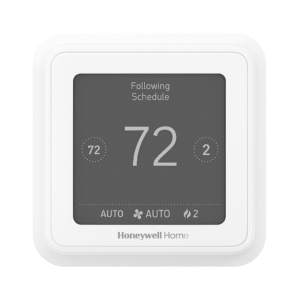
Reviews
There are no reviews yet.