Description
Google Nest Thermostat E – Energy-Saving Smart Thermostat with Frosted Display – Smart Home Maven
Description
The Google Nest Thermostat E is designed to make smart climate control accessible and affordable. With a minimalist frosted display that blends seamlessly into any home, the Nest Thermostat E offers a simple interface backed by sophisticated features. It learns your habits and adjusts the temperature automatically to help reduce energy consumption.
This thermostat can be controlled remotely through the Google Home app, enabling you to manage your home’s climate from anywhere. Plus, with voice assistant compatibility (Google Assistant and Alexa), adjusting your settings is as easy as speaking. It’s ENERGY STAR® certified, and the Nest Leaf icon shows when you’re saving energy, making eco-conscious living simple.
Key Features
-
Frosted glass display for a subtle, modern look
-
Learns your preferences and automatically adjusts temperature
-
Energy-saving scheduling and eco-mode
-
Control remotely with the Google Home app
-
Nest Leaf indicates when you’re saving energy
-
Works with 85% of 24V HVAC systems
-
Voice control via Google Assistant and Alexa
Specifications
-
Model: Nest Thermostat E
-
Display: Frosted LCD, 24-bit color
-
Resolution: 320 x 320
-
Diameter: 3.19 in (81 mm)
-
Depth: 1.14 in (29 mm)
-
Connectivity: Wi-Fi 802.11b/g/n (2.4GHz/5GHz), Bluetooth Low Energy
-
Power: Built-in rechargeable lithium-ion battery
-
Sensor Support: Temperature, humidity, proximity, occupancy, ambient light
“Works With” Compatibility
-
Google Assistant
-
Amazon Alexa
-
IFTTT
-
Nest app / Google Home app (iOS & Android)
Setup + Maintenance Guide
Setup Instructions:
-
Turn off power to your existing HVAC system.
-
Remove the old thermostat and label the wires.
-
Install the included Nest base plate and connect the wires.
-
Snap on the Nest Thermostat E and power your system back on.
-
Follow the guided setup on the thermostat and the Google Home app.
Maintenance Tips:
-
Ensure Wi-Fi connectivity is stable for remote features.
-
Occasionally dust the thermostat with a dry microfiber cloth.
-
Update firmware through the Google Home app when prompted.
-
Replace HVAC filters when notified.



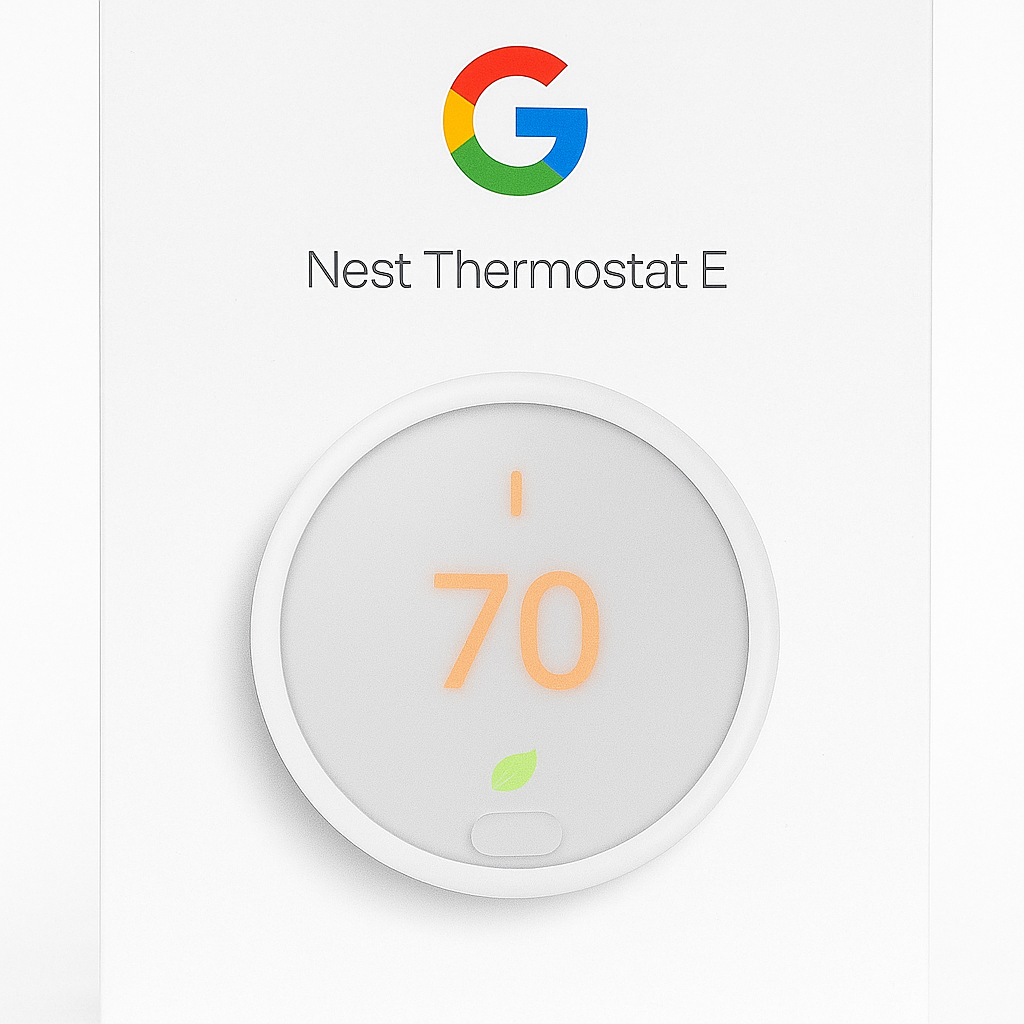



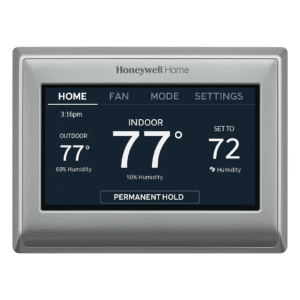



Reviews
There are no reviews yet.