Description
Google Nest Learning Thermostat (4th Gen, 2024) – Smart Energy-Saving Climate Control – Smart Home Maven
Product Description
Experience the next evolution in smart home climate control with the Google Nest Learning Thermostat (4th Gen, 2024). Designed with a sleek metal finish, this smart thermostat not only enhances the look of your living space but learns your routine and preferences to create a personalized temperature schedule.
Using built-in sensors and your phone’s location, it intelligently adjusts temperature settings to optimize comfort and save energy. With proven energy savings and compatibility with most HVAC systems, it’s one of the smartest ways to control your home’s climate. The 4th Gen model features a more vibrant display, enhanced motion detection, and even better integration with Google Assistant and other smart devices.
Key Features
-
Auto-Schedule Learning: Learns your temperature preferences and creates a personalized schedule.
-
Energy History & Savings: Track your energy use and see how much you’re saving.
-
Remote Control: Control from anywhere using the Google Home app.
-
Auto-Away Mode: Automatically adjusts settings when you leave home.
-
Voice Assistant Integration: Works with Google Assistant, Alexa, and more.
-
Farsight Display: Shows the temperature, weather, or time from across the room.
-
HVAC Monitoring: Alerts you to potential heating or cooling issues.
Specifications
-
Model: Nest Learning Thermostat (4th Gen)
-
Display: 2.08″ LCD, 480 x 480 resolution
-
Finish Options: Polished Steel, Black, Brass, White
-
Dimensions: 3.3” x 3.3” x 1.21”
-
Sensors: Temperature, humidity, ambient light, motion, and proximity
-
Connectivity: Wi-Fi 802.11b/g/n @ 2.4GHz or 5GHz, Bluetooth Low Energy
-
Power: Rechargeable lithium-ion battery
-
HVAC Compatibility: Works with 95% of systems (Heating, Cooling, Heat Pump, etc.)
“Works With” Compatibility
-
Google Home / Google Assistant
-
Amazon Alexa
-
Nest Temperature Sensors
-
Android & iOS mobile devices
-
IFTTT-enabled devices
-
Most 24V HVAC systems
Setup + Maintenance Guide
Installation
-
Power off your HVAC system.
-
Remove the old thermostat and label the wires.
-
Mount the Nest base and connect the wires.
-
Attach the Nest display.
-
Power on the system and complete setup via the Google Home app.
Maintenance Tips
-
Keep firmware updated via Wi-Fi for latest features.
-
Check for HVAC alerts in the app dashboard.
-
Clean the outer ring and screen with a microfiber cloth.











Reviews
There are no reviews yet.